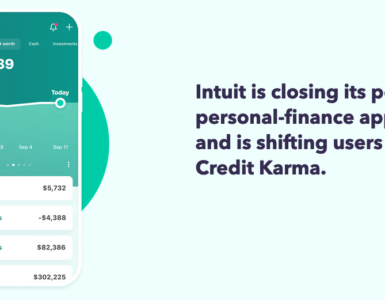Emma Ultimate is our premium subscription plan that gives you full access to everything that Emma has to offer!
With all of the features in Emma Ultimate, you have the tools to become a true master of your money. To help you get the most out of your Emma Ultimate subscription, let’s take a look at all the wonderful things you can do in your first few weeks of Emma Ultimate.
Day 1: Setup Rent Reporting to improve your credit history
One of our favorite new features in the app is rent reporting which allows you to improve your credit position by simply reporting your rent payments. For many people their rent is their largest expense and rent reporting allows you to make the most of this payment to count towards your credit report!
To get started with rent reporting simply turn on rent reporting in the app from the Borrow tab and select your rent payment from your transactions. From here, Emma will start reporting your rent payment to all three major credit bureaus Equifax, TransUnion and Experian! It is that simple! Rent reporting is perfect for anyone looking to build their credit history without having to take on a new credit card or loan which typically are the only ways to build credit.
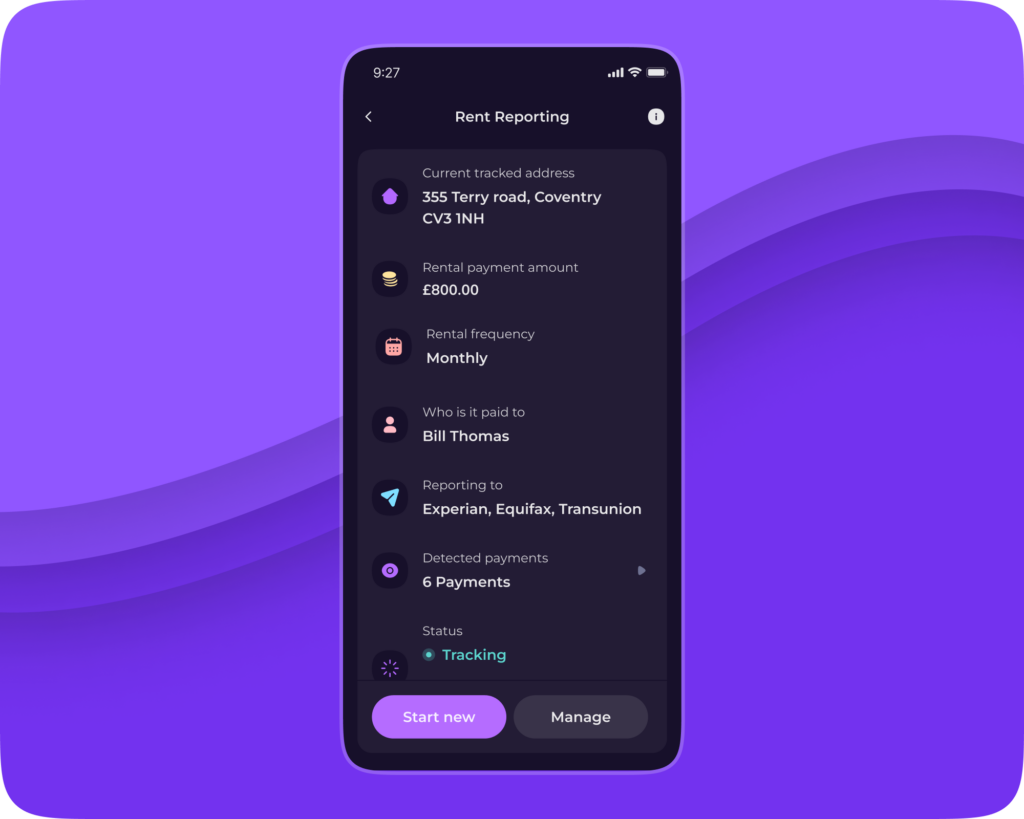
Day 2: Earn our highest interest rate on our Savings pots
Emma Ultimate offers both instant and easy-access savings pots so you can choose the best way to save for your goals! This is a great way to set up instant access pots for your day-to-day spending and easy access pots to earn higher interest and make the most of your money! With Ultimate you earn our highest interest rate which is a considerable jump up from our Plus and Pro users.
With Ultimate you can create as many savings pots as you like for all of your different financial goals! Pots are a great way to organize your savings which is why the ability to set up as many pots as you want with Emma Ultimate is one way your subscription will help you reach your financial goals.
I use pots to set up an emergency fund, a travel fund, and a fun pot for spontaneous events like concerts and weekends away!
With Emma’s savings pots, you can feel secure knowing they are FSCS protected up to £85,000.

Day 3: Set up Spaces
Spaces is a feature unique to Emma Ultimate that allows you to better manage your personal, joint, group, or business finances. With Spaces, you can keep your accounts separated and set up separate budgets and see different analytics for each of your different accounts! This allows you to see all of your finances at once while still maintaining separate budgets and goals for each!
With Emma spaces you can keep a space private for you or share it with others. Whether that be for your business, with a partner, or with your family Emma Spaces makes it easy to manage shared finances. For many users spaces is the perfect way to manage shared finances with a partner without having to open a joint account!
Another great feature of spaces is that it is designed to be shared! Even if you want to share a space with an Emma user who does not have an ultimate subscription you can still invite them to a shared Space which will give them access to some of the key Emma Pro features within that Space, even if they are not currently subscribed to Emma Pro, Plus or Ultimate plans.

Day 4: Connect Business accounts
With Emma Ultimate, you have exclusive access to business accounts.
If you are self-employed, have a side gig, or are the owner of a business, you can now connect these accounts in Emma to track both your personal and business financials all in one place!
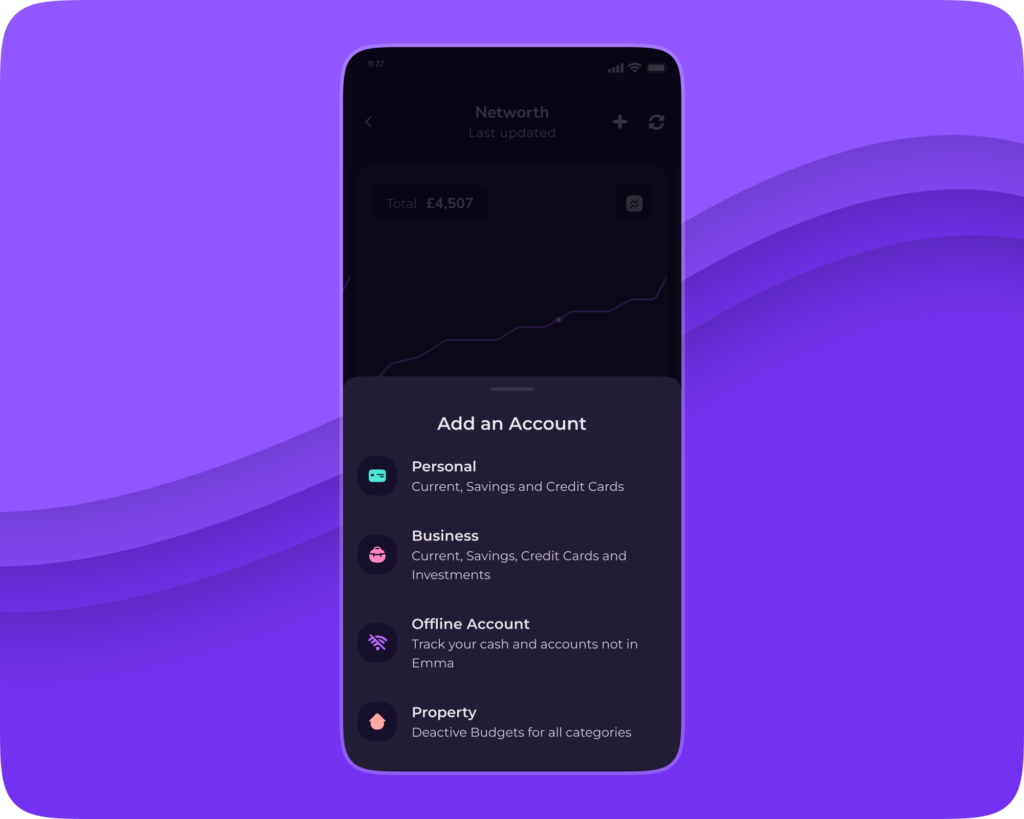
Day 5: Start browsing Cashback
As an Ultimate user, you now have access to all of our best cashback offers! Emma offers hundreds of amazing cashback and exclusive savings offers in the app!
With tons of amazing brands you know and love, Emma can help you make a little extra money when you shop through the app! Whether that be 5% cash back at Boots, 4% at Nike, or 2% at Apple.
Say you’re in the market for a new iPhone, with Emma’s cashback deals you can make £20 on your purchase of £1000!

Day 6: Start investing with our lowest FX fee on your trades
With Emma Ultimate, you can invest in more than 2000 international stocks with our lowest FX rate!
With Emma, it is easy to get started investing with as little as £1. Emma Ultimate customers save on FX fees so you have more money to put back into your portfolio! With Emma Invest it is easy to make both a one-off purchase or set a recurring order when you find the investments that work for you!
This is a great way to start to grow your portfolio directly in the Emma app! Remember, when investing, your capital is at risk.

Day 7: Start Tracking your Net Worth
With Emma Ultimate you can now accurately track your Net Worth which is essential to maintaining good financial health.
Do you know what your own Net Worth is?
With Emma Ultimate you can accurately add all your assets and liabilities to ensure you know your true financial worth. Tracking your net worth is an integral component of your financial well-being and essential to meeting your goals!
On the Feed tab click where it says “Net Worth”. You’ll be directed to a page that has a list of different assets and liabilities, including any real estate, vehicles, and any other assets of value you might own. We’ll then give you a total summary of your assets, your liabilities, and calculate your final Net Worth for you.
If you need help adding, or amending, your Net Worth this helpful article has all the answers.

Day 8: Connect all of your accounts with unlimited bank logins
With Emma Ultimate you can add unlimited bank connections so you can have a full overview of your finances. Connect all of your accounts to the app and if there are any that are unsupported by Emma you now can add them as an offline account.
This means you can now connect an account that isn’t currently supported in Emma. For example, you might have a savings account that you want to keep track of and view in Emma. You might have investments with a provider that is not currently supported in Emma. Or, we find that tracking mortgages and cash payments is also a popular use of this feature. Being able to add all of these accounts manually gives you a clearer picture of your finances and ultimately helps you manage your money better.
To add an offline account, you select add from the feed and choose offline account from the options. From here simply select the type of account it is and manually update the account info to reflect the accurate balance moving forward. With offline accounts, you can still track the transactions by adding them manually.
With Emma Ultimate you also have on-demand syncs throughout the day to stay up to date with any transactions you have made that day. This enables you to stay on top of your finances in real-time. The app will also automatically sync 4x throughout the day so you don’t need to think about it!
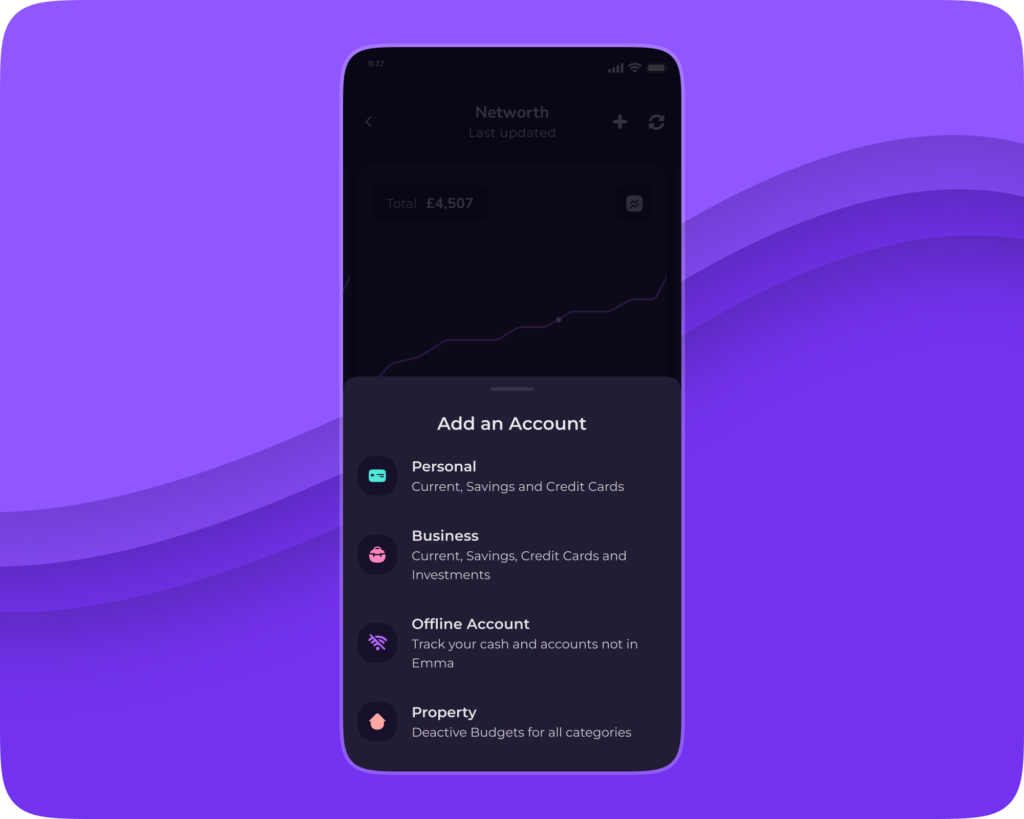
Day 9: Create custom categories and unlimited budgets
Custom Categories is an Emma Ultimate feature that allows you to create your very own categories. With this feature, you can then categorize your spending in a way that makes sense to you. You can even set budgets for these custom categories.
That means, if you wanted to, you could budget specifically for petrol, car insurance, car tax, and car repairs instead of only seeing this under the default Transport category.
Other examples of custom categories we know our customers love are; Savings, Gifts, Insurance, Pets, Rent, Clothes, and even Coffee!

Day 10: Protect yourself from Fraud
With Emma Ultimate you can feel secure knowing we are here to help protect your online identity! Emma diligently scans the web for any data breaches and shares your personal information so you can protect yourself from fraud!
Emma will notify you of any breaches it finds so you can take action to remedy the situation. I was able to find out my Twitter password had been compromised by this feature which protected my account after I changed the password
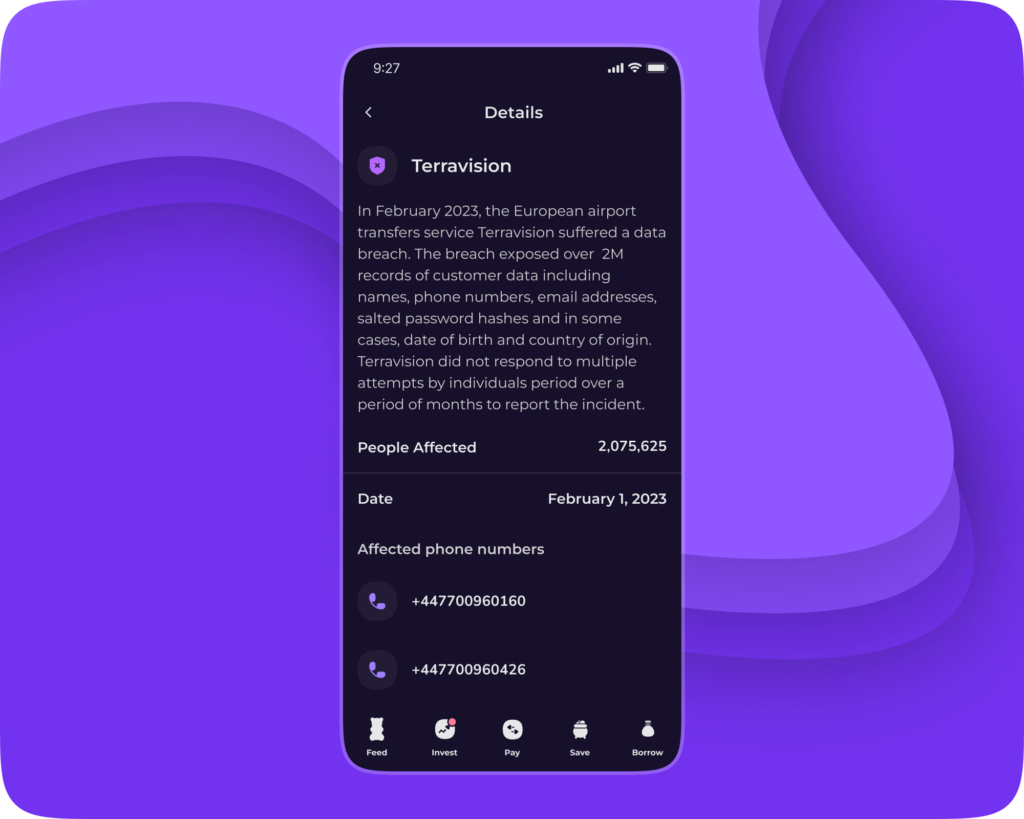
Day 11: Make unlimited bank transfers
Emma Ultimate users can make bank transfers with just a tap within the app. Whether you want to pay back a friend or transfer money to an account abroad Emma Ultimate users can send more than any other Emma user! Other Emma users have a limit to the amount they can transfer each month but for ultimate users, you can send an unlimited amount in bank transfers each month!

Summary
With your Emma Ultimate subscription you have all of the tools you need to reach your financial goals! Take full advantage of your Ultimate subscription by utilising all of the incredible features unlocked with your new subscription!
Looking to learn more? Visit our FAQ page to find out everything you need to know about Emma Ultimate or check out our guides to making the most of Emma Pro.
Got any more questions? Feel free to drop us a message on Instagram, Twitter, Facebook, or start a new topic on the Emma Community!