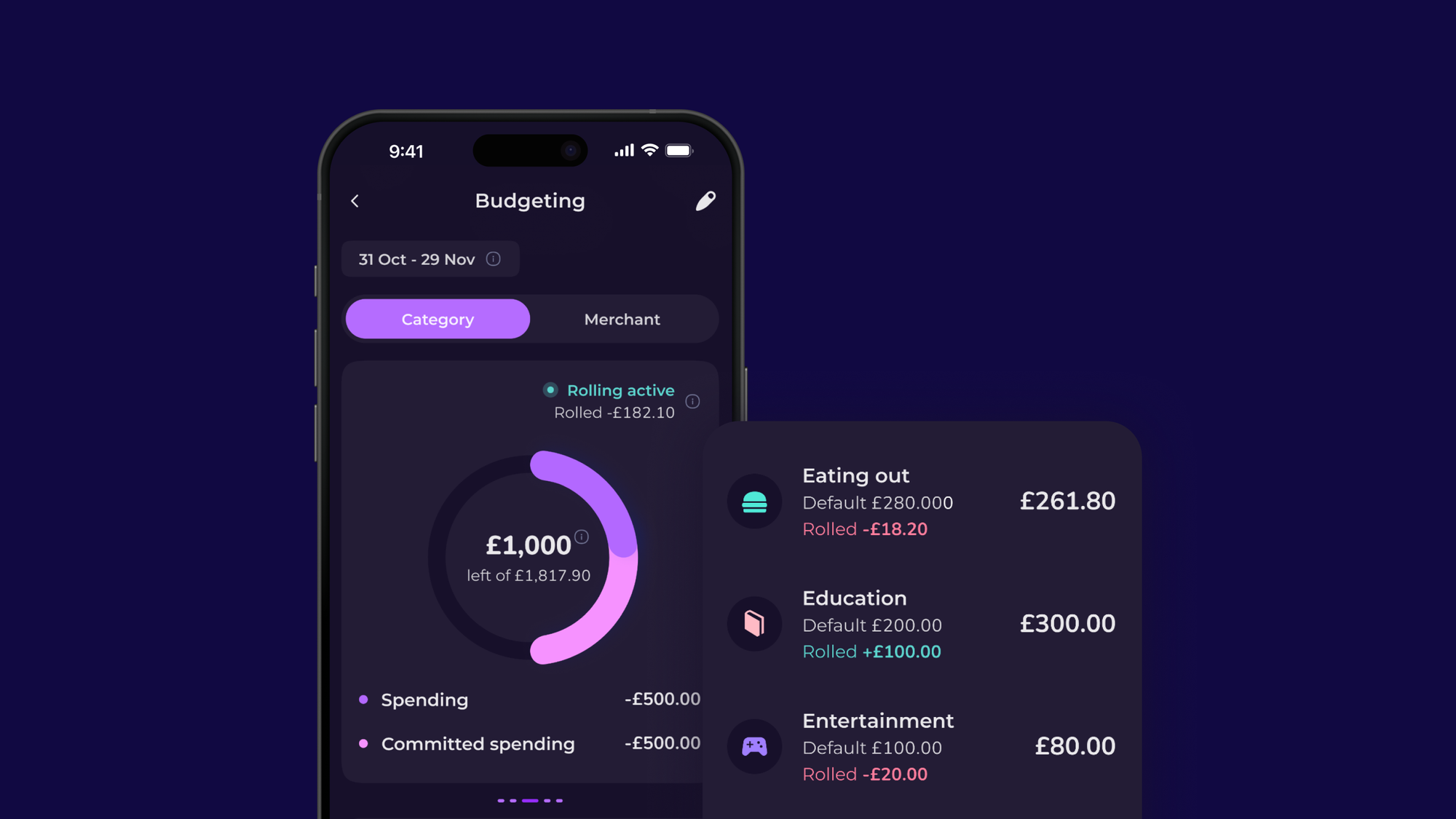FEATURED ARTICLE
How to Cancel Sports Streaming Subscriptions

Edouard Daunizeau
March 27, 2020 •3 min read
TABLE OF CONTENTS
Youtube TV: How to cancel
Hulu Live: How to cancel
Sling TV: How to cancel
Sky Sports: How to cancel
BT Sport: How to cancel
fuboTV: How to cancel
CBS All Access: How to cancel
ESPN+: How to cancel
NBC Sports: How to cancel
MLB TV: How to cancel
NFL Game Pass
NBA League Pass
UFC Fight Pass: How to cancel
WWE Network: How to cancel
Wrap Up
Looking for information on how to cancel sports streaming subscriptions?
With most sports events getting cancelled in Europe and North America due to the recent coronavirus outbreak, many consumers are left paying for video on demand services without the live sports.
If you're looking to cut down on wasteful monthly expenses, you should start by cancelling sports streaming services.
That's why we've put together some quick guides with detailed instructions to help you do just that. Just click the links below for more information on how to cancel each provider.
Youtube TV: How to cancel
There are different instructions to cancel your Youtube TV membership depending on which device you are using. You can find all the information here: https://emma-app.com/how-to-cancel-youtube-tv
Hulu Live: How to cancel
You can cancel your Hulu Live TV subscription from your account settings on the website. Just follow the instructions on this page: https://emma-app.com/how-to-cancel-hulu
Sling TV: How to cancel
You can cancel your Sling TV subscription from your account settings on the website. Just follow the instructions on this page: https://emma-app.com/how-to-cancel-sling-tv
Sky Sports: How to cancel
You can cancel your Sky Sports subscription from your account settings on the website. They also allow customers to pause their subscriptions during the Covid-19 related disruption. Just follow the instructions on this page: https://emma-app.com/how-to-cancel-sky-sports
BT Sport: How to cancel
You can cancel your BT Sport subscription from your account settings on the website. You can also contact their customer support to get a refund during the Covid-19 related disruption. Just follow the instructions on this page: https://emma-app.com/how-to-cancel-bt-sport
fuboTV: How to cancel
You can cancel your fuboTV subscription from your account settings on the website. Just follow the instructions on this page: https://emma-app.com/how-to-cancel-fubo-tv
CBS All Access: How to cancel
You can cancel your CBS All Access subscription from your account settings on the website. Just follow the instructions on this page: https://emma-app.com/how-to-cancel-cbs-all-access
ESPN+: How to cancel
You can cancel your ESPN+ subscription from your account settings on the website or by calling customer service on 800-727-1800. Just follow the instructions here: https://emma-app.com/how-to-cancel-espn-plus
NBC Sports: How to cancel
You can cancel your NBC Sports Gold subscription from your account settings on the website. Just follow the instructions on this page: https://emma-app.com/how-to-cancel-nbc-sports-gold
MLB TV: How to cancel
You can cancel your MLB.TV subscription from your account settings on the website or by calling customer service on 866-800-1275. Just follow the instructions here: https://emma-app.com/how-to-cancel-mlb-tv
NFL Game Pass
You can cancel your NFL Game Pass subscription from your account settings on the website. Just follow the instructions on this page: https://emma-app.com/how-to-cancel-nfl-game-pass
NBA League Pass
There are different instructions to cancel your NBA League Pass membership depending on which device you are using. You can find all the information here: https://emma-app.com/how-to-cancel-nba-league-pass
UFC Fight Pass: How to cancel
You can cancel your UFC TV or UFC Fight Pass subscription from your account settings on the website. Just follow the instructions on this page: https://emma-app.com/how-to-cancel-ufc-tv
WWE Network: How to cancel
You can cancel your WWE Network subscription from your account settings on the website. Just follow the instructions on this page: https://emma-app.com/how-to-cancel-wwe-network
Wrap Up
If the sports streaming service you're using is not included, please send us an email at [email protected] and we’ll be happy to build another guide for it and add it to the list.
You can also further reduce your monthly outgoings in times of need by cancelling other wasteful subscriptions, such as gym memberships.
To get the full list of your paid subscriptions, just download the Emma app and connect your bank accounts. We’ll give you the full list of active subscriptions across all your accounts so you can prioritise them and take action.
Emma is available on the App Store and Google Play Store.
You may also like
Check out these related blog posts for more tips
© 2025 Emma Technologies Ltd. All Rights Reserved.
Emma is registered and incorporated in England and Wales.
Emma Technologies Ltd is an appointed representative of RiskSave Technologies Ltd, which is authorised and regulated by the Financial Conduct Authority (FRN 775330).
Payment services (Non MIFID or Deposit related products) for Emma Technologies Ltd are provided by The Currency Cloud Limited. Registered in England No. 06323311. Registered Office: Stewardship Building 1st Floor, 12 Steward Street London E1 6FQ. The Currency Cloud Limited is authorised by the Financial Conduct Authority under the Electronic Money Regulations 2011 for the issuing of electronic money (FRN: 900199). For more detail on how your money is protected please see here. You can also find Currency Cloud's Terms of Use here.
Emma Technologies is an Introducer Appointed Representative of Quint Group Limited and not a lender. Quint Group Limited is authorised and regulated by the Financial Conduct Authority (Firm Reference Number 669450). Monevo Limited is an Appointed Representative of TransUnion International UK Limited. TransUnion is authorised and regulated by the Financial Conduct Authority (Firm Reference Number 737740). Emma Technologies introduces customers first to Quint Group Limited, as a licensed credit broker, who then refers on to Monevo Limited.
Emma is registered with the Financial Conduct Authority under the Payment Services Regulations 2017 for the provision of payment services.
Financial Conduct Authority Reg Nr: 794952.
Company Registration Number: 10578464.
Data Protection Registration Number: ZA241546.
All testimonials, reviews, opinions or case studies presented on our website may not be indicative of all customers. Results may vary and customers agree to proceed at their own risk.
Resources: Cancel subscriptions, Cashback offers, Who charged me, Rent Reporting, Budgeting, Investment universe, Emma vs Moneyhub.
Featured cashback offers: Samsung, SimplyCook, NordVPN, Audible, M&S Homeware.