HM Revenue & Customs has extended the self-assessment tax deadline until the 28th of February. The deadline for completing your tax return was originally on the 31st of January, but the HMRC has noted that due to the pandemic people simply needed a bit more time. This helps more than 3 million people who still haven’t filed their 2019-20 tax returns and would have received a £100 late filing penalty.
If you’re interested in learning more about self assessment and are wondering if you need to file a tax return then read on. We’re going to look at what self assessment is, when you need to file a return, how it works and what the main deadlines are.
What is self assessment?
Self assessment is a system that the HMRC uses to collect income tax. It’s generally used by people that aren’t taxed through PAYE, like self employed people. They use this system to manage their Income Tax and also National Insurance.
Who has to file a self assessment tax return?
People on PAYE don’t have to complete a self assessment because tax is usually deducted automatically from their wages, pensions and savings. There are a lot of other people who do however have to complete a self assessment tax return. For example;
- Anyone self employed as a “sole trader” and has earned more than £1,000
- Anyone earning over £100,000 a year
- People claiming PAYE tax refunds with over £2,500 in work expenses
- Company directors
- Anyone that makes over £2,500 from rental properties or investments
- People that claim child benefits if they, or their partner earns more than £50,000
How does self assessment work?
Once you’ve registered for self assessment you’ll be given a UTR (a unique taxpayer reference number). If you’re wondering what your UTR number is, they’re all 10 digits long and often have the letter K in them.
You then need to go online to the HMRC website and fill in your yearly self assessment tax return. As mentioned above, the deadline for doing this was the 31st January, but it has been extended to the 28th of February.
If you don’t complete your self assessment by this date, you’ll receive a £100 fine. This fine increases the longer you put off completing your return. Up to three months late and you’ll be fined £10 for each additional day. Six months late and you’ll be fined either £300 or 5% of the tax due. And 12 months late you’ll be fined an additional £300 fine, plus the penalties above.
What info do I need to provide?
There are a couple of pieces of information you’ll need to know to fill out your tax return. Before you start make sure you know:
- Your UTR number
- National Insurance number
- Your untaxed income from the tax year. This includes any income from self-employment, dividends, and interest on shares
- Your P60 that shows how much income you’ve already paid tax on
- Any money to charity or pensions that you could get tax relief from
- Any records of business expenses
How do expenses work?
The more money you spend on business expenses, the less tax you’ll owe. The costs that are essential to run your business count against the income you’re paying tax on.
What counts as a business expense will vary depending on the industry you’re in, but generally you should only include something if it’s for business use only. For example, equipment that is used at work, vehicle and travel expenses, office costs.
It’s vital that you’re really hot on keeping records of these expenses. Every time you spend money on your business you need to keep some form of proof. Creating a good system for managing your invoices and receipts is therefore crucial.
*Tip: Did you know you can track expenses using a money management app like Emma. Every time you spend money we’ll record your transaction. You can group all your expenses under a “business” category and even upload a picture of your receipt for that transaction.
What are payments on accounts?
Payments on accounts are advanced payments towards your tax bill. This means you pay tax in advance on money that you might not have earned yet.
You have to make two payments on accounts every year – one in Jan (or Feb this year) and another in July.
HMRC look at the tax return you’ve filed and they then calculate how much tax you owe. They then use this information to assume you’ll owe the same amount of tax next time, splitting this number in half and asking you to pay half upfront.
This process generally works well, unless your income drops the following year. You’ll then need to go through the process of asking for some tax money back.
What are the main self assessment deadlines?
- 6th of April – this is the start of a new tax year
- 31st of July – if your self assessment tax bill was over £1,000 when you submitted your tax return then you’ll need to make a second “payment on account” installment by this date.
- 5th of October – this is the deadline for telling HMRC that you’re self-employed. If you don’t tell them then they won’t be aware that you need to complete a tax return.
- 31st of October – this is the deadline for the tax year if you want to file a paper return instead of filing your assessment online.
- 30th December – if you’re employed as well as self-employed then this is the deadline for your online tax return to be collected through PAYE. This option is only available if you have a tax code through PAYE.
- 31st January – this is the deadline for paying your bills. You can pay your bills online, by phone, in person at your bank or building society, or by direct debit.
Summary:
A self assessment is one of the most important tax documents you’ll have to deal with. It’s also the one that’s likely to cause you the most trouble if not properly understood. Use the above information to consider whether a self assessment tax return is something you need to be aware of.
If you have any further questions about self assessment, head to the Emma Community and start a new topic!
To master all aspects of your money download Emma. Emma is a free money management app that helps you set budgets, track your spending, spot unwanted expenses and save money.






Add comment