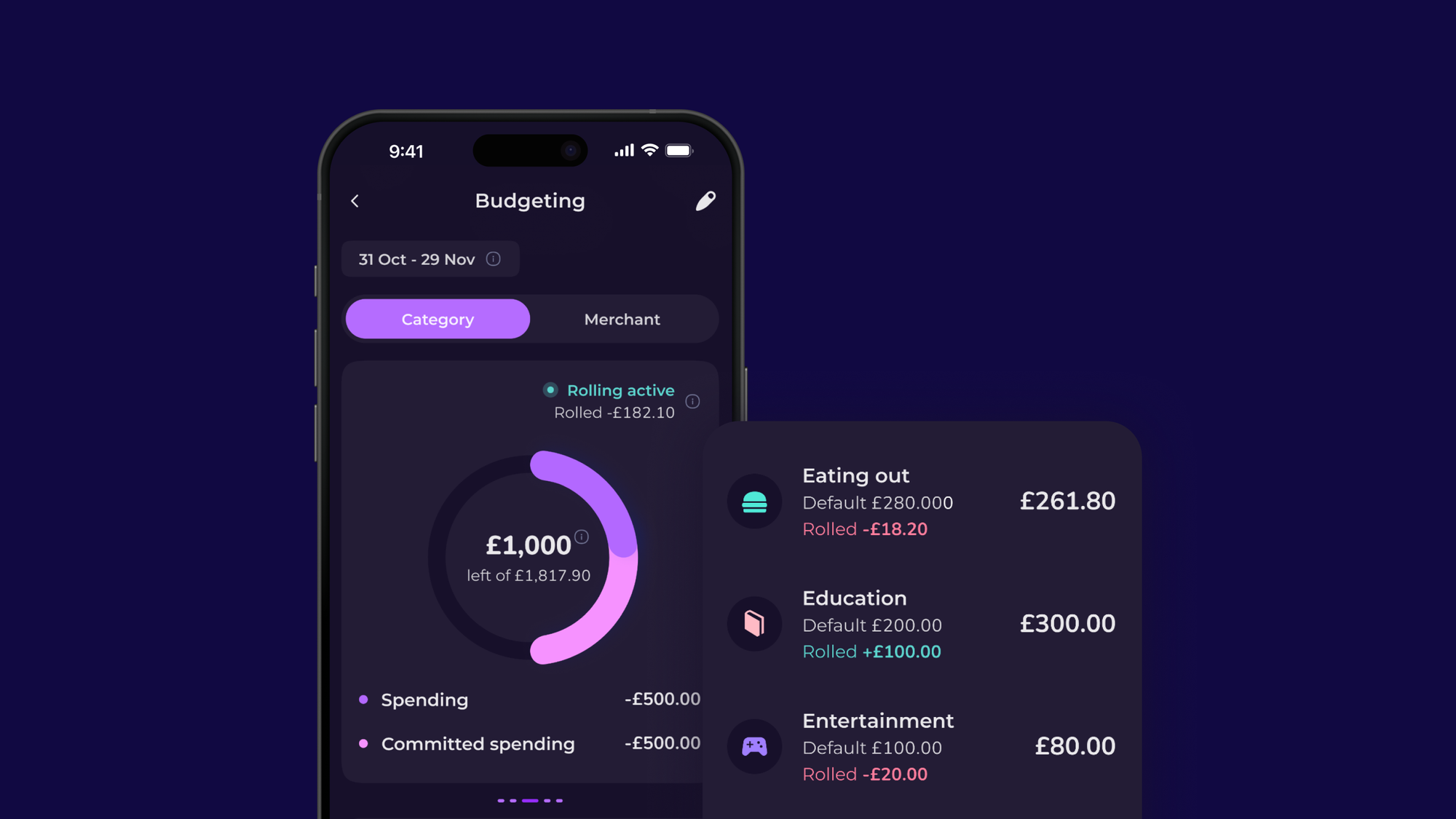FEATURED ARTICLE
How to Cancel Subscriptions You No Longer Use

Ainsley Bilton
July 31, 2023 •5 min read
TABLE OF CONTENTS
Step 1: Take Inventory of Your Subscriptions
Step 2: Evaluate the Necessity and Value
Step 3: Identify Billing Cycles and Terms
Step 4: Update Your Budget
Step 5: Look for Unused Accounts and Trials
Step 6: Check for Hidden Fees and Cancellation Policies
Step 7: Cancel Online Whenever Possible
Step 8: Reach Out to Customer Support
In a world filled with an ever-expanding array of subscription services, it's crucial to remain mindful of the impact these recurring expenses can have on your finances and overall well-being. By taking the time to evaluate your subscriptions and cancel those you no longer use, you can save money and simplify your life.
However, the journey doesn't end with cancellation; it's equally important to establish habits that help you keep track of your active subscriptions and monitor your spending.
Here are some practical tips to help you manage your subscriptions effectively:
- Subscription Tracker Apps: Consider using subscription tracker apps available for both mobile devices and desktops. These apps allow you to input all your subscriptions, set renewal reminders, and provide insights into your monthly expenditure. Apps like Emma can easily track your recurring payments so you know where your money is going!
- Periodic Review: Make it a habit to conduct regular reviews of your subscriptions. Set aside time once a month or quarter to assess which services you genuinely benefit from and which ones are no longer adding value.
- Budget Check-In: During your budget check-ins, take a moment to analyse your subscription expenses. Keep an eye out for any new subscriptions that may have slipped in or any price increases.
- Utilise Free Trials Wisely: Be cautious with free trials and set reminders to cancel them before they convert into paid subscriptions, especially if you're uncertain about continuing with the service.
- Bundle or Share Services: Consider bundling services to save money. Many platforms offer discounted packages that include multiple services. Additionally, you can explore sharing subscriptions with family or friends to split the costs.
- Negotiate Better Deals: Don't be afraid to negotiate with service providers for better deals or discounts. Some companies may be willing to offer promotions to retain you as a customer.
- Unsubscribe Unsubscribed Accounts: After canceling a subscription, make sure to log out and delete the app or account from your device to avoid subscribing again.
Step 1: Take Inventory of Your Subscriptions
Start by creating a comprehensive list of all your subscriptions. This includes streaming services like Netflix, Hulu, or Spotify, as well as software subscriptions, gym memberships, meal kit deliveries, magazine subscriptions, and any other recurring expenses. You can use a spreadsheet or a simple note-taking app to organise this information.
The first step towards canceling unused subscriptions is to take a thorough inventory of all your accounts. Make a list of every subscription service you are currently paying for, including the ones you rarely or never use. This exercise will give you a clear picture of where your money is going and which services you can do without.
Example:
- Netflix (Standard Plan) - $12.99/month
- Gym Membership (Local Gym) - $40/month
- Adobe Creative Cloud - $19.99/month
- HelloFresh Meal Kit Delivery - $60/week
- Magazine Subscription (Monthly Lifestyle Magazine) - $5.99/month
Step 2: Evaluate the Necessity and Value
Next, evaluate the necessity and value of each subscription. Ask yourself some critical questions: Do you regularly use the service? Does it add significant value to your life? Can you find similar services for free or at a lower cost? Be honest with yourself and identify those subscriptions that no longer serve a purpose or have lost their value over time.
Example:
- Netflix: Frequently used and provides great entertainment value.
- Gym Membership: Rarely used due to a busy schedule; can explore home workouts instead.
- Adobe Creative Cloud: Essential for work and creative projects; valuable investment.
- HelloFresh Meal Kit Delivery: Convenient, but eating out occasionally might be more cost-effective.
- Magazine Subscription: Rarely read, consider free online alternatives.
Step 3: Identify Billing Cycles and Terms
Pay attention to the billing cycles and terms of each subscription. Note the renewal dates and any contract details that might affect the cancellation process.
Once you've identified the subscriptions you wish to cancel, gather information about their billing cycles and terms. Some subscriptions have monthly billing, while others might be annual or semi-annual. Note the dates on which each subscription renews to ensure you cancel them before the next billing cycle begins.
Example:
- Netflix: Monthly billing, renews on the 15th of each month.
- Gym Membership: Annual contract with renewal due in three months.
- Adobe Creative Cloud: Monthly billing, renews on the 5th of each month.
- HelloFresh Meal Kit Delivery: Weekly billing, renews every Sunday.
- Magazine Subscription: Monthly billing, renews on the 20th of each month.
Step 4: Update Your Budget
Calculate the total monthly and yearly cost of all your subscriptions. Once you've decided which ones to cancel, allocate the savings to other financial goals. After deciding which subscriptions to cancel, update your budget to reflect the savings you'll achieve. Allocate the money you'll save to other financial goals, such as building an emergency fund, investing, or treating yourself to experiences that truly matter to you.
Example:
- Total Monthly Subscriptions Cost: $138.96
- Canceling Gym Membership: Savings of $40/month
- Canceling Magazine Subscription: Savings of $5.99/month
New Total Monthly Subscriptions Cost: $138.96 - $45.99 = $92.97
Step 5: Look for Unused Accounts and Trials
Review your accounts and double-check for any unused or forgotten subscriptions, especially those free trials that might have converted into paid subscriptions. In addition to regular subscriptions, check for any unused accounts and ongoing free trials. Sometimes, you may have forgotten about trial periods that automatically convert to paid subscriptions. Cancel these as well, as they can add up to unnecessary expenses.
Example:
- Unused Account: An old productivity app you signed up for but never used.
- Ongoing Trial: A video editing software you tried out six months ago, now billing $9.99/month.
Step 6: Check for Hidden Fees and Cancellation Policies
Before initiating the cancellation process, review the fine print of each subscription's cancellation policy. Some services may charge early termination fees, while others may require a notice period before cancellation. Being aware of these details will help you avoid any surprises during the process.
Example:
- Gym Membership: Requires a written notice 30 days before the next renewal date; no early termination fee.
- Adobe Creative Cloud: Allows cancellation at any time without additional fees.
Step 7: Cancel Online Whenever Possible
For subscriptions that offer online cancellation options, follow the provided steps to cancel your account. Many subscription services provide an option to cancel your account online. Look for the "Cancel Subscription" or "Account Settings" section on their website or mobile app. Follow the instructions provided, and don't get discouraged if they ask for feedback or try to retain you with special offers. Stay firm with your decision.
Example:
- Netflix: Log in to your account, navigate to Account Settings, and click "Cancel Membership."
Step 8: Reach Out to Customer Support
If you encounter difficulties canceling a subscription online, reach out to their customer support. Explain your situation and request assistance with the cancellation process. Be persistent but polite, and don't hesitate to ask for a confirmation email once the cancellation is processed.
Example:
- Video Editing Software: Email customer support, explain your situation, and request cancellation help.
By taking a detailed approach and using specific examples, you can successfully cancel subscriptions you no longer use. Regularly reassessing your subscriptions and being proactive in managing them will lead to significant cost savings and a more organized and simplified digital life. Remember, every canceled subscription brings you one step closer to financial freedom and a clutter-free digital world.
By implementing these strategies, you'll gain greater control over your subscriptions and financial outflows. Moreover, you'll create a healthier relationship with the services you choose to retain, knowing that they genuinely contribute to your lifestyle and interests.
Remember, the key to financial freedom lies not just in earning more but in being mindful of how you spend your hard-earned money. Cutting back on unnecessary subscriptions is a powerful step towards achieving financial goals and maintaining a more simplified, clutter-free digital life.
You may also like
Check out these related blog posts for more tips
© 2025 Emma Technologies Ltd. All Rights Reserved.
Emma is registered and incorporated in England and Wales.
Emma Technologies Ltd is an appointed representative of RiskSave Technologies Ltd, which is authorised and regulated by the Financial Conduct Authority (FRN 775330).
Payment services (Non MIFID or Deposit related products) for Emma Technologies Ltd are provided by The Currency Cloud Limited. Registered in England No. 06323311. Registered Office: Stewardship Building 1st Floor, 12 Steward Street London E1 6FQ. The Currency Cloud Limited is authorised by the Financial Conduct Authority under the Electronic Money Regulations 2011 for the issuing of electronic money (FRN: 900199). For more detail on how your money is protected please see here. You can also find Currency Cloud's Terms of Use here.
Emma Technologies is an Introducer Appointed Representative of Quint Group Limited and not a lender. Quint Group Limited is authorised and regulated by the Financial Conduct Authority (Firm Reference Number 669450). Monevo Limited is an Appointed Representative of TransUnion International UK Limited. TransUnion is authorised and regulated by the Financial Conduct Authority (Firm Reference Number 737740). Emma Technologies introduces customers first to Quint Group Limited, as a licensed credit broker, who then refers on to Monevo Limited.
Emma is registered with the Financial Conduct Authority under the Payment Services Regulations 2017 for the provision of payment services.
Financial Conduct Authority Reg Nr: 794952.
Company Registration Number: 10578464.
Data Protection Registration Number: ZA241546.
All testimonials, reviews, opinions or case studies presented on our website may not be indicative of all customers. Results may vary and customers agree to proceed at their own risk.
Resources: Cancel subscriptions, Cashback offers, Who charged me, Rent Reporting, Budgeting, Investment universe, Emma vs Moneyhub.
Featured cashback offers: Samsung, SimplyCook, NordVPN, Audible, M&S Homeware.