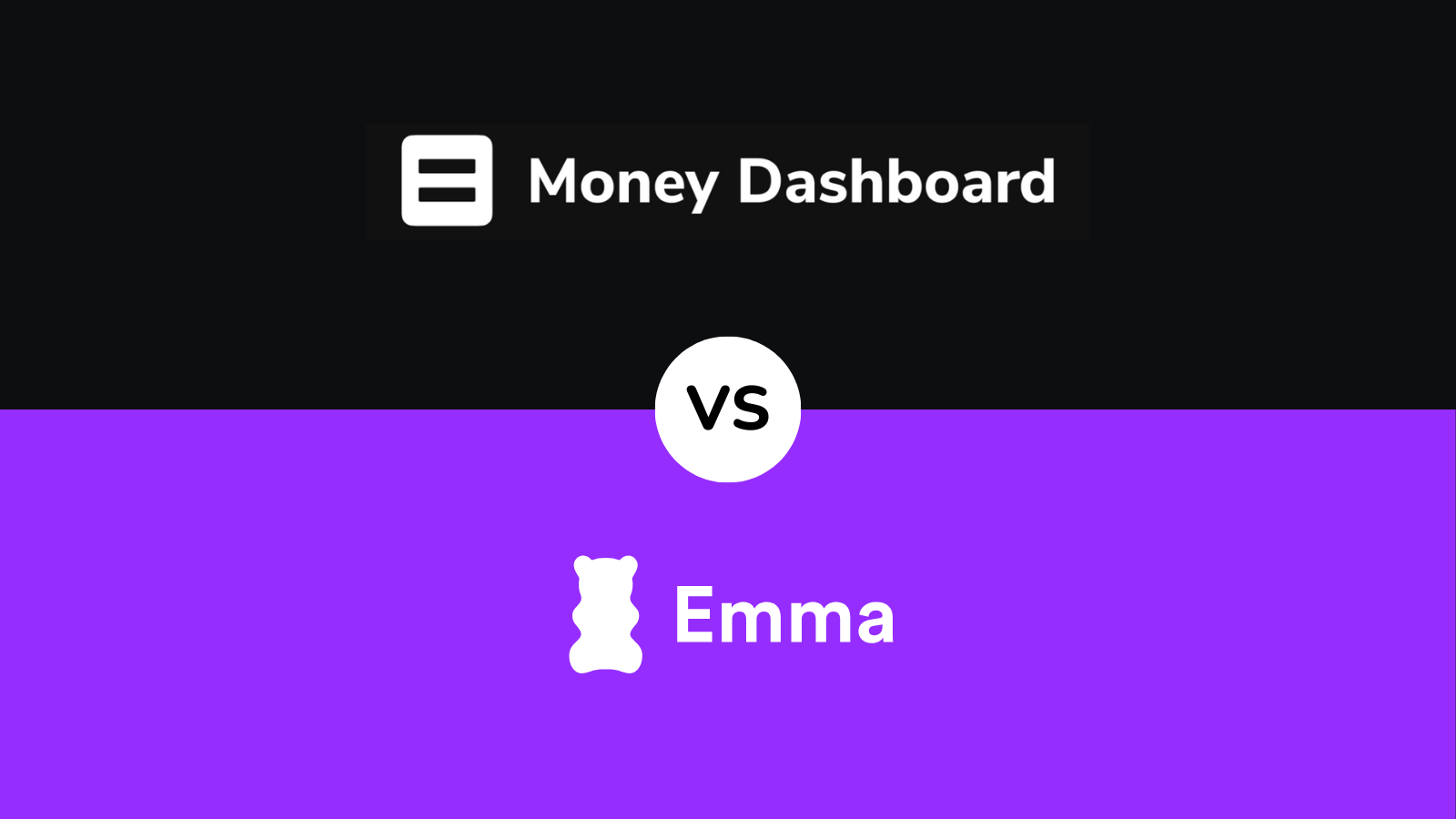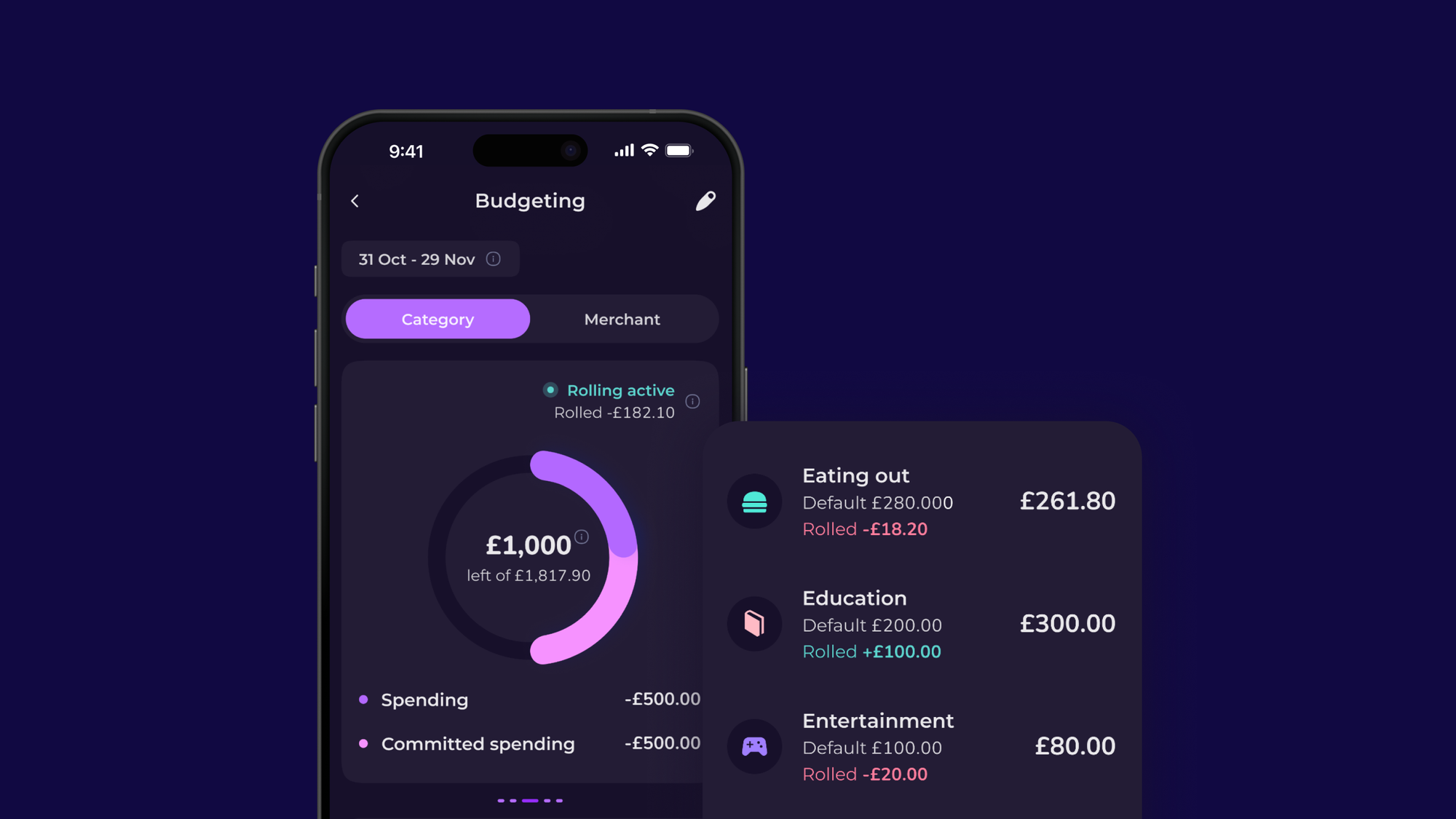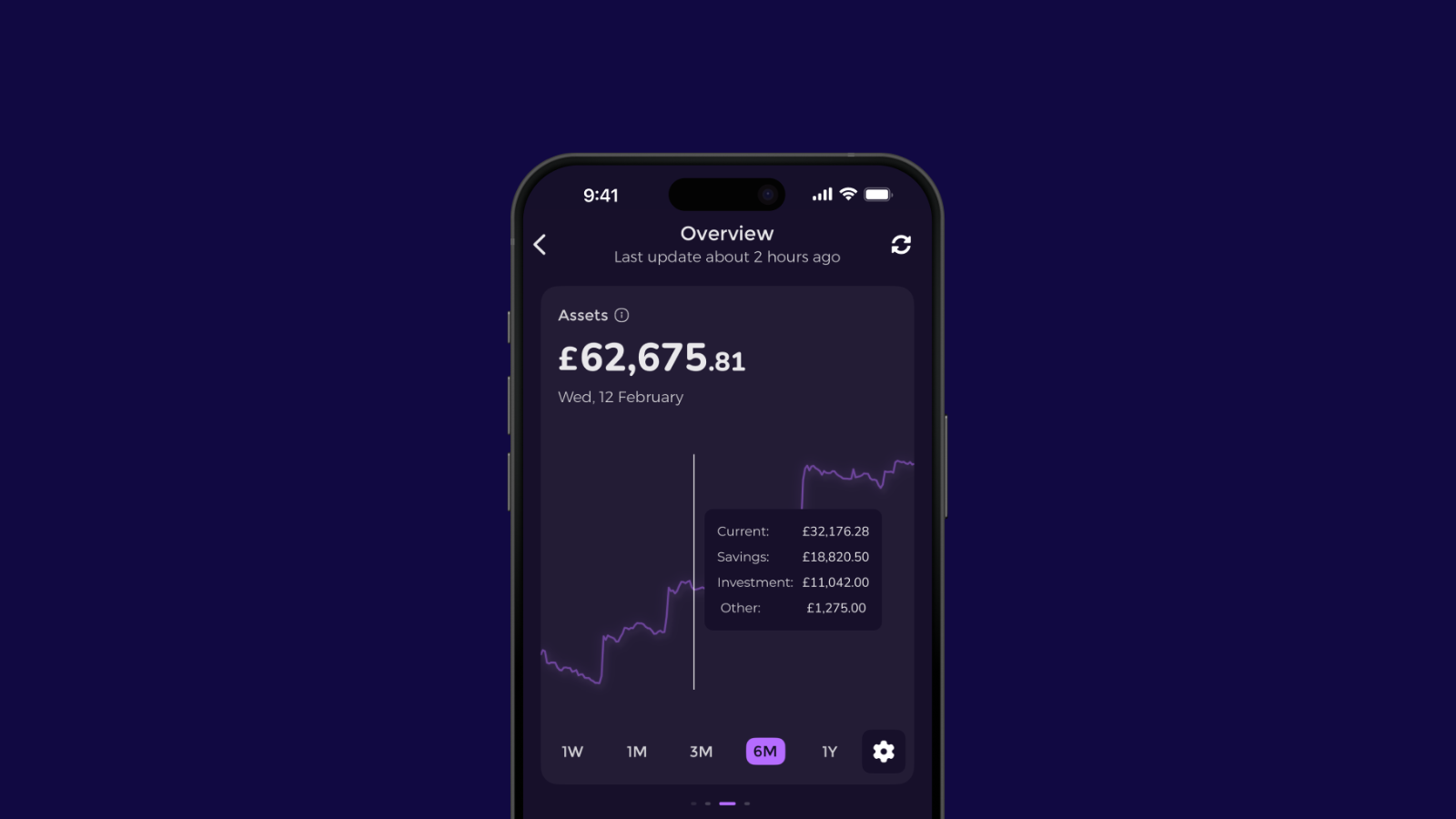FEATURED ARTICLE
Emma is an alternative to Money Dashboard

Ainsley Bilton
October 4, 2023 •4 min read
TABLE OF CONTENTS
Budgeting & Analytics
Design/ User Experience
Savings
Integration & Compatibility
Comparison Table
Personal finance apps are an incredible tool to help you manage your money in a more efficient and straightforward way. With the ability to provide comprehensive insights, these apps automate tasks that are typically seen as stressful and overwhelming. However, they are not all created equal so it is important to use the best of the best.
In our quest to help you find the app that is right for you, we are comparing Emma with Money Dashboard. Both apps offer a comprehensive way to manage your personal finances. However, two have several different features and benefits so this blog post explains why Emma is the better choice for you.
Personal finance is just that personal, so it is important to find tools that work for you! Every person’s situation and financial goals are different and in order to best meet them you need to manage your finances as effectively as possible.
Before we break down the specific offerings of each personal finance app it is important to note that Emma offers both free and paid subscriptions, while Money Dashboard is completely free.
The fees reflect Emma’s decision to never sell your data to a third party where Money Dashboard does sell data.
Budgeting & Analytics
Both apps provide comprehensive insights by allowing customers to connect all of their accounts in one place. Both Emma and Money Dashboard utilise open banking technology to compile your financial accounts into one place.
Money Dashboard & Emma allow users to:
- Track spending categorically
- Set a custom budget in the app
- View the trends of your income, spending, and saving each month
- View spending by merchant or category
Money Dashboard and Emma offer the ability to see your spending habits as trends over time, whether that be from one account, or multiple connected in the app.
The apps allow users to customise their insights based on a number of different factors. They can choose to view this broken down categorically, or for a set period of time, whether they want to view the trends from the last week, two weeks, pay cycle, month, year, or custom dates. You can further decide what time frame you want to compare this data against whether that be compared to other pay cycles, months, weeks, or years.
Like Emma, Money Dashboard also compiles your recurring charges from subscriptions into one place so you can keep track of these and hopefully eliminate any that you no longer use.
Money Dashboard can create a custom spending plan for you based on your balance, scheduled spend, and budget. This plan has the ability to inform consumers when they are going over budget or coming in under budget and therefore will be left with more money saved this budgeting cycle.
This feature that shows your balance after bills is very similar to Emma’s true balance technology which helps users to know their true spending power. Emma also helps to create a personalised budget with recommendations based on your past spending history. With Emma, you also can track the progress of your spending within your budget and receive real-time notifications when you are spending too much too soon.
Design/ User Experience
Although both apps offer important insights the design of the apps makes a huge difference in the user experience. While Emma is designed to provide insights in a number of ways to suit the user's preference, Money Dashboard only offers one standard way to view data which reads much more like a standard chart that you could easily replicate in Microsoft Excel. Emma is bright and colourful while Money Dashboard UX is much more stale.
Savings
The goal of both Emma and Money Dashboard is to be able to help people save money by cutting back on their spending after seeing a detailed overview of their expenditures categorically.
By compiling the data from past months and creating analytics on spending habits from one month to the next, as well as, the ability to set and monitor a budget and recurring charges, Money Dashboard aims to help you save money.
This is different from some other competitors like Emma which does this while also offering the ability to save within the app itself. Money Dashboard does not offer savings features like Savings pots which are a great way to manage your money and meet your financial goals.
Emma on the other hand offers the ability to open savings pots right in the app with high interest rates so you can grow your money while working towards your financial goals! This is one major difference between these two apps as Money Dashboard focuses solely on providing insights and not so much on utility.
Integration & Compatibility
Another important aspect to consider when choosing a personal finance app that is right for you is ensuring it is compatible with your bank and credit cards. Both Emma and Money Dashboard connect to major banks and credit cards in the UK. With Money Dashboard you can connect to 54 different financial institutions while Emma allows you to connect to 53 financial institutions.
Overall, both Emma and Money Dashboard are great financial tools to help take control of your finances. How these apps do so are very similar with a few notable differences.
When making the decision you need to consider your financial goals and what you are looking to get out of your personal finance app. If you are looking to simply monitor and budget your money Money Dashboard is a very simple way to do so.
However, for those looking for a personal finance app that allows them to both manage the day-to-day and plan for the future, Emma offers both budgeting and spending tools as well as the ability to save and invest in the platform.
Comparison Table
| Emma | Money Dashboard | |
| Fees | Free - £14.99 Monthly | Free |
| Savings tools | -Connect your accounts in one place -Manage subscriptions -Create savings pots & earn interest | -Connect your accounts in one place -Manage subscriptions |
| Analytics | -Balance warning notifications -Review how your spending habits have changed -Balance after bills -Compare spending over time -Choose from pie charts, line graphs and bar graphs | -Balance warning notifications -Review how your spending habits have changed -Balance after bills -Compare spending over time |
| Budgeting Tools | -Split transactions for accurate tracking -Creates a custom budget for you -Create custom categories -Create merchant budgets | -Split transactions for accurate tracking -Creates a custom spending plan for you -Create custom categories |
| Compatibility | 53 banks connections -Add offline accounts manually -Connect investments, and assets | 54 bank connections -Add offline accounts manually |
| Additional | -Make bank transfers within the app -Invest directly in the app -Cashback oppourtunities -Build credit with rent reporting -Fraud detection | -Make bank transfers within the app |
You may also like
Check out these related blog posts for more tips
© 2025 Emma Technologies Ltd. All Rights Reserved.
Emma is registered and incorporated in England and Wales.
Emma Technologies Ltd is an appointed representative of RiskSave Technologies Ltd, which is authorised and regulated by the Financial Conduct Authority (FRN 775330).
Payment services (Non MIFID or Deposit related products) for Emma Technologies Ltd are provided by The Currency Cloud Limited. Registered in England No. 06323311. Registered Office: Stewardship Building 1st Floor, 12 Steward Street London E1 6FQ. The Currency Cloud Limited is authorised by the Financial Conduct Authority under the Electronic Money Regulations 2011 for the issuing of electronic money (FRN: 900199). For more detail on how your money is protected please see here. You can also find Currency Cloud's Terms of Use here.
Emma Technologies is an Introducer Appointed Representative of Quint Group Limited and not a lender. Quint Group Limited is authorised and regulated by the Financial Conduct Authority (Firm Reference Number 669450). Monevo Limited is an Appointed Representative of TransUnion International UK Limited. TransUnion is authorised and regulated by the Financial Conduct Authority (Firm Reference Number 737740). Emma Technologies introduces customers first to Quint Group Limited, as a licensed credit broker, who then refers on to Monevo Limited.
Emma is registered with the Financial Conduct Authority under the Payment Services Regulations 2017 for the provision of payment services.
Financial Conduct Authority Reg Nr: 794952.
Company Registration Number: 10578464.
Data Protection Registration Number: ZA241546.
All testimonials, reviews, opinions or case studies presented on our website may not be indicative of all customers. Results may vary and customers agree to proceed at their own risk.
Resources: Cancel subscriptions, Cashback offers, Who charged me, Rent Reporting, Budgeting, Investment universe, Emma vs Moneyhub.
Featured cashback offers: Samsung, SimplyCook, NordVPN, Audible, M&S Homeware.