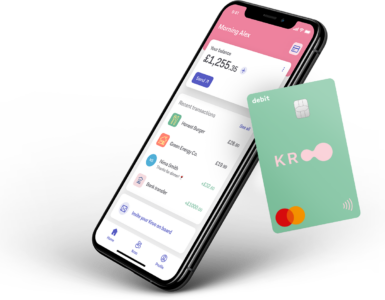Are you looking to open a bank account with Halifax?
Whether you need an everyday spending account or a long-term savings account, Halifax offers a range of options to suit your needs. Here’s the seven-step process to opening a new bank account with Halifax.
1. Choose the Right Account
Before applying, take the time to explore Halifax’s current accounts and rewards accounts. If you simply want a spending account, you should opt for the current account as opposed to their basic account.
We’ve listed some of the benefits here:
- Current account:
- No minimum spend
- Contactless card and mobile alerts
- Up to 15% Cashback
- Round up your charges and save the change
- Overdraft options
2. Gather Your Documents
To open an account, you’ll need to provide specific documents for security. Make sure you have the following ready:
- Valid Photo ID:
- photo driving license
- passport.
- Personal Details
- full name
- date of birth
- gender
- marital status
- nationality.
- Address:
- current home address
- duration of residence.
- Contact Details
- Preferred phone number
- email address
- marketing preferences.
- Employment & Expenditure
- monthly income
- employment status
- total savings amount.
3. Apply Online
For a quick and convenient application process, apply online through Halifax’s official website. Look for the bank account section and select the current account.
If you’re switching to a bank account with Halifax you can get more information on their switch and spend rewards.
4. Complete the Application
During the online application, enter the prepared information accurately. Double-check that all details match the documents you’ll be providing.
Halifax may request additional documents to verify your identity and ensure a secure application process. These checks are vital for regulatory compliance and security.
5. Approval
Once your application is reviewed and approved, Halifax will send you a welcome pack. This pack contains your account details and tips to make the most of your new bank account.
Shortly after receiving that, you’ll also get your new card and PIN separately. Keep them secure and ready to use.
6. Explore Online and Mobile Banking
Take advantage of Halifax’s app and online services to access your account, make payments and manage your finances with ease.
7. Flexible Accounts
Depending on your needs, explore other account options available at Halifax. Packaged accounts offer additional perks in exchange for a monthly fee.
Take Control of Your Finances
Congratulations! You’ll have successfully opened a bank account with Halifax. Utilise the app to stay on top of your finances and explore additional perks.
The Emma app offers a convenient and efficient solution to manage your Halifax account seamlessly. With its user-friendly interface and advanced features, Emma empowers you to effortlessly monitor your financial activities.
Through real-time updates and personalised insights, the app allows you to track your income, expenses, and transactions with precision. It categorises your spending habits, enabling you to identify areas where you can save money.
Furthermore, Emma’s secure integration with your Halifax account ensures that you have a comprehensive overview of your financial health at your fingertips. Whether it’s setting budgets, analysing your cash flow, or staying on top of bills, Emma streamlines the management of your Halifax account, providing you with greater control and peace of mind over your finances.