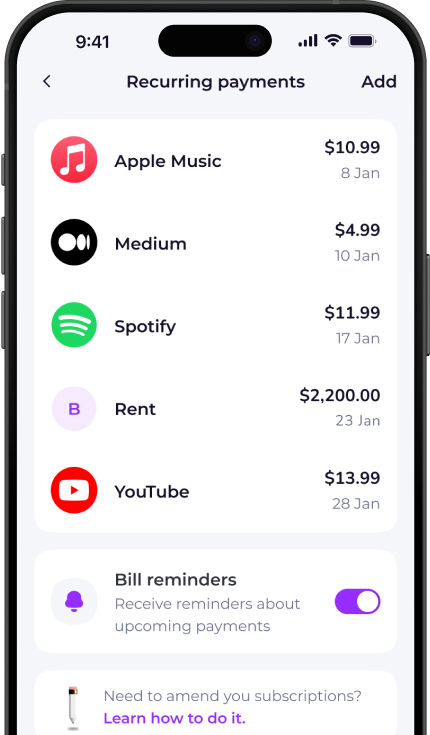How to cancel DVLA
- Contact the DVLA. You can call the DVLA at 0300 790 6802 from Monday to Friday between 8am and 7pm, and on Saturday from 8am to 2pm. You can email it here, and you can send a letter at Vehicle Customer Services, DVLA, Swansea, SA99 1AR.
- Your car tax will be automatically cancelled. If you have direct debits with the DVLA, these will be automatically stopped and your car tax will no longer be valid.
- Your refund will be processed by the DVLA. You shouldn’t need to do anything, and a refund will come by cheque through the post. If your refund hasn’t come within 6 weeks, there may have been a problem and you should contact the DVLA to let it know you haven’t received your refund.
- If you have received the cheque, but the information on it is wrong, return the cheque with a note about the correct information to: Refund Section, DVLA, Swansea, SA99 1AL.
How to cancel your vehicle tax
You must tell DVLA that your vehicle has been:
- sold or transferred
- taken off the road
- written off by your insurance company
- scrapped at a vehicle scrapyard
- stolen
- exported out of the UK
- registered as exempt from vehicle tax
To cancel online, go to https://live.email-dvla.service.gov.uk/w2c/en_gb/decisions/Vehicle%20Enquiries?_ga=2.179580516.1727502403.1574095990-1899111202.1573499955
To cancel over the phone, call: 0300 790 6802
Whether you're looking for information on how to delete your DVLA account, unsubscribe or cancel a free trial, Emma can help.
Check out the instructions above to cancel your DVLA membership. You can also browse our directory for pages on how to cancel other popular subscription services.
Emma is a money management app that connects to all your bank accounts to help you track paid subscriptions and bank fees, set budgets payday to payday and categorise your expenses to identify areas for improvement in your finances.
Take back control of your money. Download Emma to build your credit, save more and spend less with the all-in-one financial membership.
DVLA may show up on your statement as:
See all your recurring payments in the Emma app
How to redeem
Download the app
Get Emma for free
Connect all your bank accounts
It only takes a few clicks!
Click "see all" under recurring payments
The new page will open
View and edit details
You can see & edit payment history and predictions
© 2025 Emma Technologies Ltd. All Rights Reserved.
Emma is registered and incorporated in England and Wales.
Emma Technologies Ltd is an appointed representative of RiskSave Technologies Ltd, which is authorised and regulated by the Financial Conduct Authority (FRN 775330).
Payment services (Non MIFID or Deposit related products) for Emma Technologies Ltd are provided by The Currency Cloud Limited. Registered in England No. 06323311. Registered Office: Stewardship Building 1st Floor, 12 Steward Street London E1 6FQ. The Currency Cloud Limited is authorised by the Financial Conduct Authority under the Electronic Money Regulations 2011 for the issuing of electronic money (FRN: 900199). For more detail on how your money is protected please see here. You can also find Currency Cloud's Terms of Use here.
Emma Technologies is an Introducer Appointed Representative of Quint Group Limited and not a lender. Quint Group Limited is authorised and regulated by the Financial Conduct Authority (Firm Reference Number 669450). Monevo Limited is an Appointed Representative of TransUnion International UK Limited. TransUnion is authorised and regulated by the Financial Conduct Authority (Firm Reference Number 737740). Emma Technologies introduces customers first to Quint Group Limited, as a licensed credit broker, who then refers on to Monevo Limited.
Emma is registered with the Financial Conduct Authority under the Payment Services Regulations 2017 for the provision of payment services.
Financial Conduct Authority Reg Nr: 794952.
Company Registration Number: 10578464.
Data Protection Registration Number: ZA241546.
All testimonials, reviews, opinions or case studies presented on our website may not be indicative of all customers. Results may vary and customers agree to proceed at their own risk.
Resources: Cancel subscriptions, Cashback offers, Who charged me, Rent Reporting, Budgeting, Investment universe, Emma vs Moneyhub.
Featured cashback offers: Samsung, SimplyCook, NordVPN, Audible, M&S Homeware.