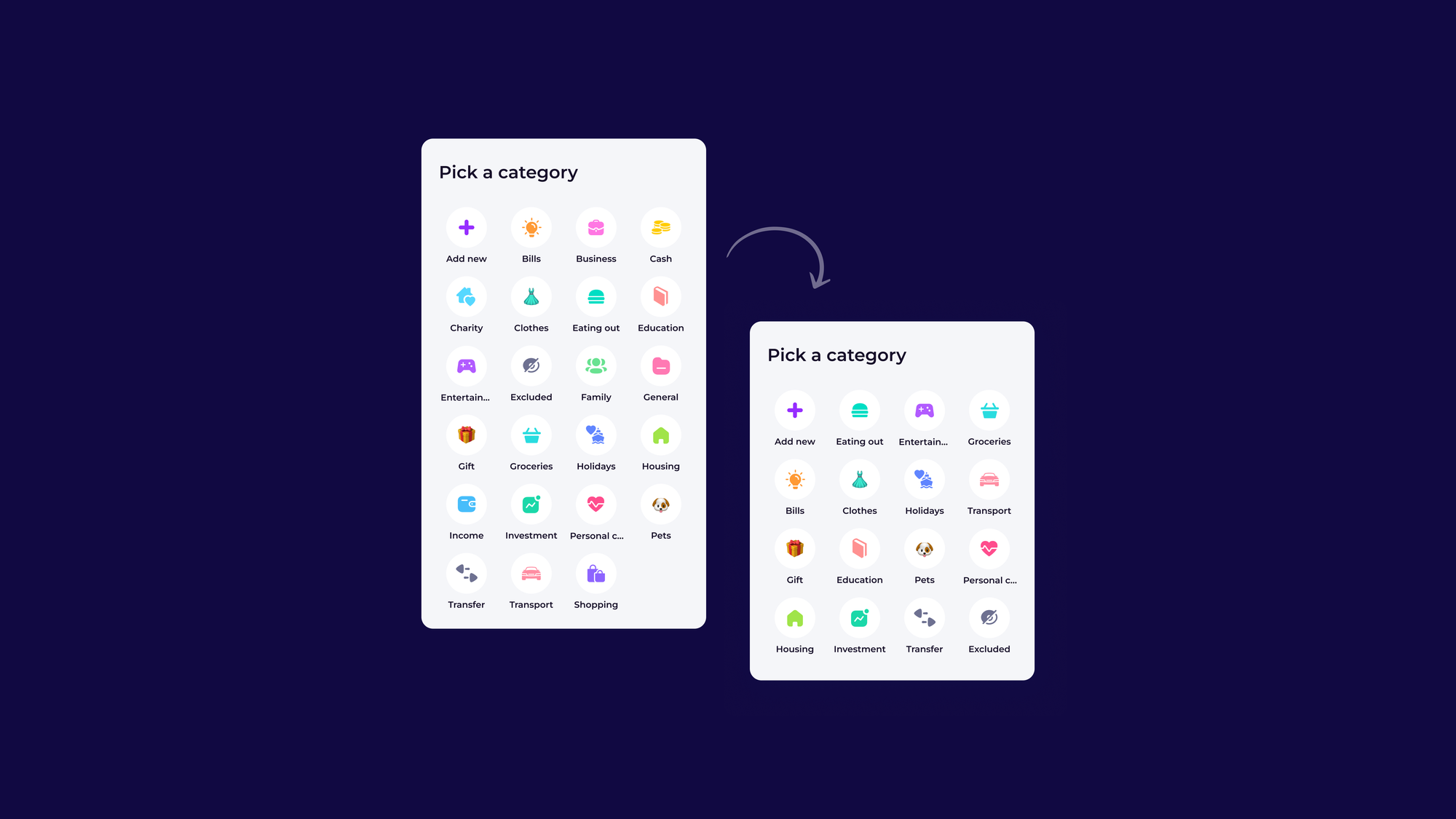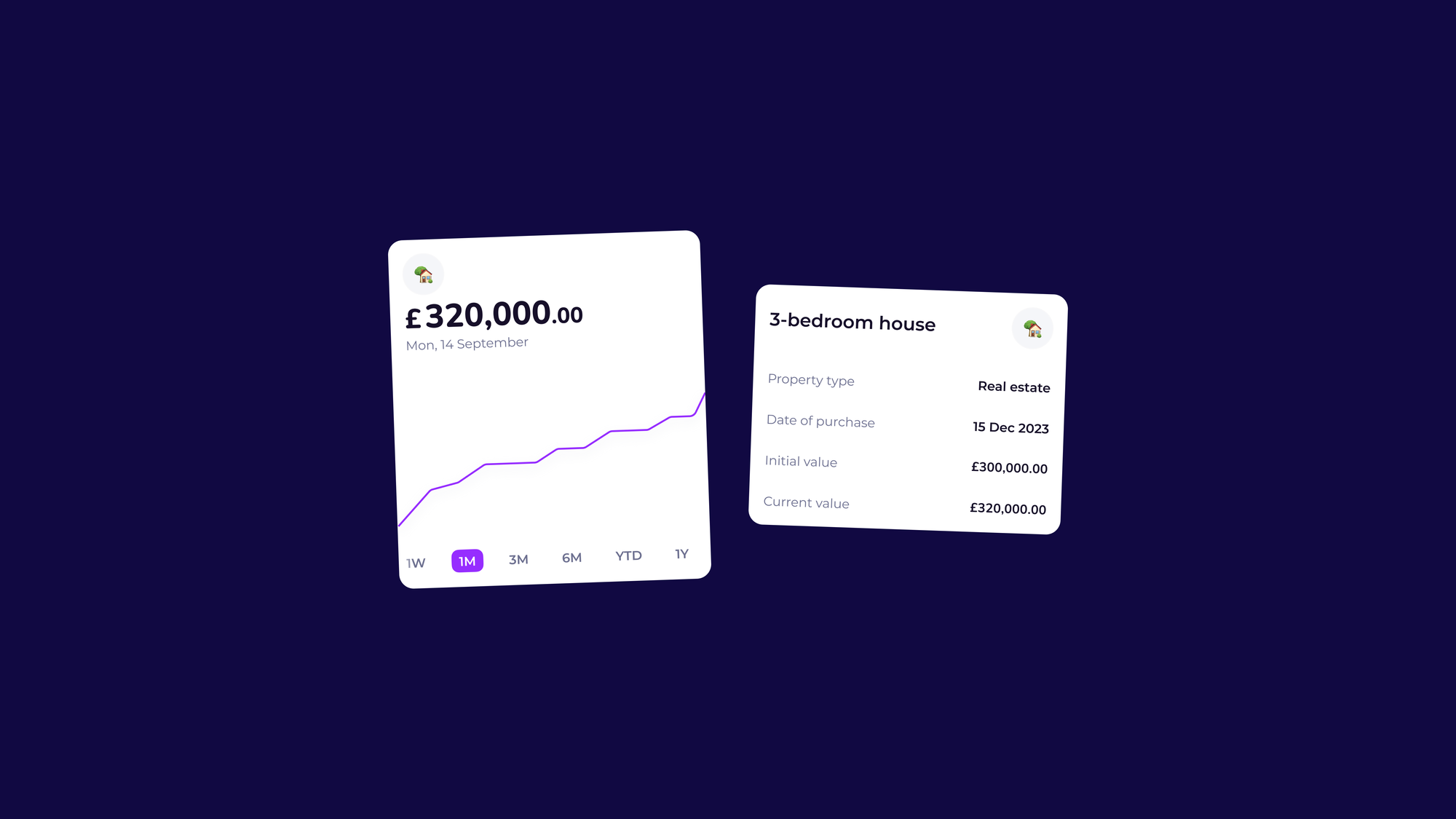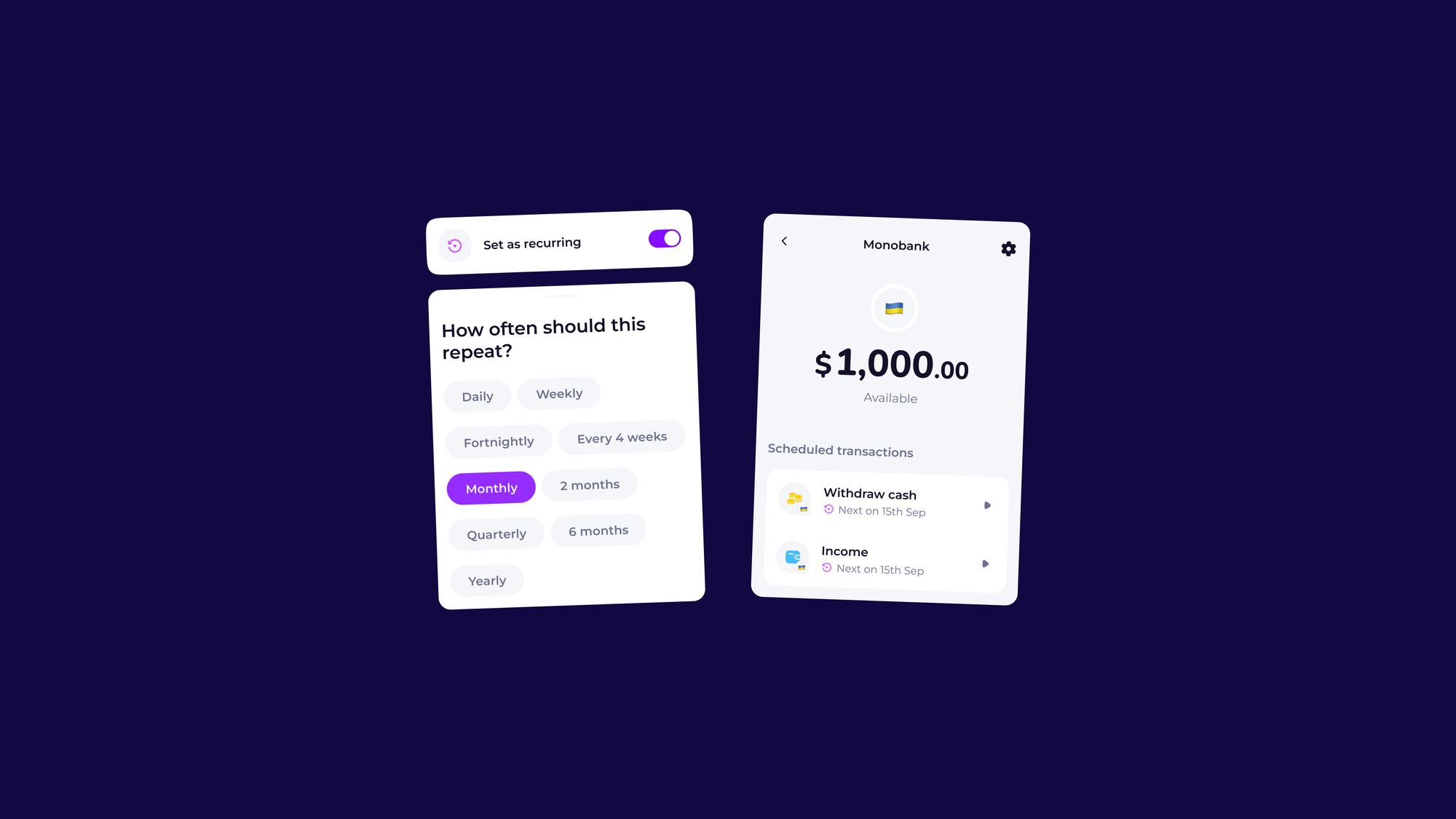FEATURED ARTICLE
How To Use Emma’s New Savings Goals Feature

Rebekah May
April 30, 2021 •2 min read
Savings Goals is a new Pro feature that lets you set targets for your savings accounts. This new feature helps you track your progress, and shows you how close you are to reaching your savings goals.
You can set a goal for any offline account or savings account that sits under the savings section on the Accounts tab. As you add to your savings, we’ll then calculate how close you are to reaching your goal.
For example, if you want to save £1,000, and you’ve currently got £600, we’ll show that you’re 60% of the way there!
What Are The Benefits Of Savings Goals?
Putting money aside on a regular basis can be tough. If you’re struggling to keep motivated, then setting a savings goal might help.
For savings goals to work, you’re first going to need a separate savings account. Having a separate savings account will separate the money earmarked for savings from your everyday accounts, and can help to stop you unnecessarily overspending.
Once you’ve got that separate savings account, you can then think about what you’re saving for. You might want to save for one specific thing, like a house deposit. Or, you might decide to create lots of little savings goals.
Either way, setting specific savings goals can help you save more money than ever before. Here are a couple of other reasons why savings goals are a good idea.
1. Savings goals work
NS&I reported that people who set a savings goal, save faster and save up to £550 a year more than people who don’t. That’s because having a savings goal helps to keep you accountable. You set your own goals, so it’s down to you to reach them.
2. They’re great for motivation
Knowing how much you want to save is great motivation for consistently saving and working towards your goals. The closer you get to achieving your goal, the bigger your commitment to saving becomes.
3. They make saving more manageable
When you know how much you need to save you can then break it down into more manageable chunks. For example, say you want to save £5,000 in one year. You know that you need to save £416 a month, or £100 a week.
4. Help you improve all areas of your finances
In order to hit your savings goals, you might need to slightly change your spending habits. Having a goal to work towards gives you focus and a reason to review how you’re currently spending your money.

How Do You Set Savings Goals In Emma?
- Go to the Feed tab in Emma
- Select Savings
- Select the savings account you want to set a Savings Goal for
- Press the button at the top of the screen that says “+ Set a savings goal”
- Tell us what you’re saving for by adding a note
- Type in your savings goal
- Choose a date that you’d like to have reached that savings goal
- Select Save
- Enjoy your new Savings Goal!
Summary:
Setting savings goals in Emma can help you hit all your big financial targets.
At the moment this feature is only available to use on your savings accounts. If you’d like to see this carried over to investments, then drop us a message on the Emma Community, or on Twitter and Instagram.
You may also like
Check out these related blog posts for more tips
© 2025 Emma Technologies Ltd. All Rights Reserved.
Emma is registered and incorporated in England and Wales.
Emma Technologies Ltd is an appointed representative of RiskSave Technologies Ltd, which is authorised and regulated by the Financial Conduct Authority (FRN 775330).
Payment services (Non MIFID or Deposit related products) for Emma Technologies Ltd are provided by The Currency Cloud Limited. Registered in England No. 06323311. Registered Office: Stewardship Building 1st Floor, 12 Steward Street London E1 6FQ. The Currency Cloud Limited is authorised by the Financial Conduct Authority under the Electronic Money Regulations 2011 for the issuing of electronic money (FRN: 900199). For more detail on how your money is protected please see here. You can also find Currency Cloud's Terms of Use here.
Emma Technologies is an Introducer Appointed Representative of Quint Group Limited and not a lender. Quint Group Limited is authorised and regulated by the Financial Conduct Authority (Firm Reference Number 669450). Monevo Limited is an Appointed Representative of TransUnion International UK Limited. TransUnion is authorised and regulated by the Financial Conduct Authority (Firm Reference Number 737740). Emma Technologies introduces customers first to Quint Group Limited, as a licensed credit broker, who then refers on to Monevo Limited.
Emma is registered with the Financial Conduct Authority under the Payment Services Regulations 2017 for the provision of payment services.
Financial Conduct Authority Reg Nr: 794952.
Company Registration Number: 10578464.
Data Protection Registration Number: ZA241546.
All testimonials, reviews, opinions or case studies presented on our website may not be indicative of all customers. Results may vary and customers agree to proceed at their own risk.
Resources: Cancel subscriptions, Cashback offers, Who charged me, Rent Reporting, Budgeting, Investment universe, Emma vs Moneyhub.
Featured cashback offers: Samsung, SimplyCook, NordVPN, Audible, M&S Homeware.