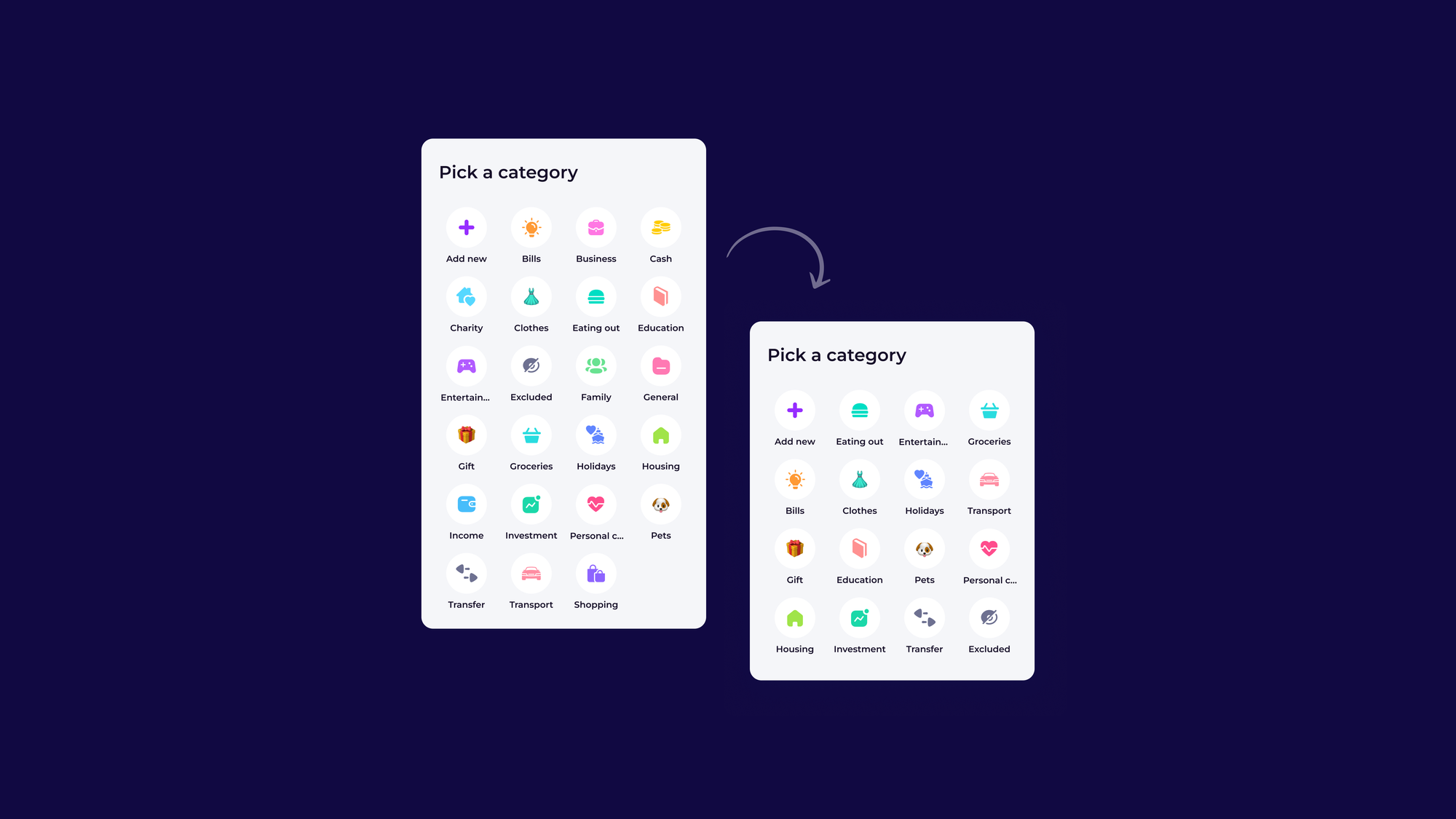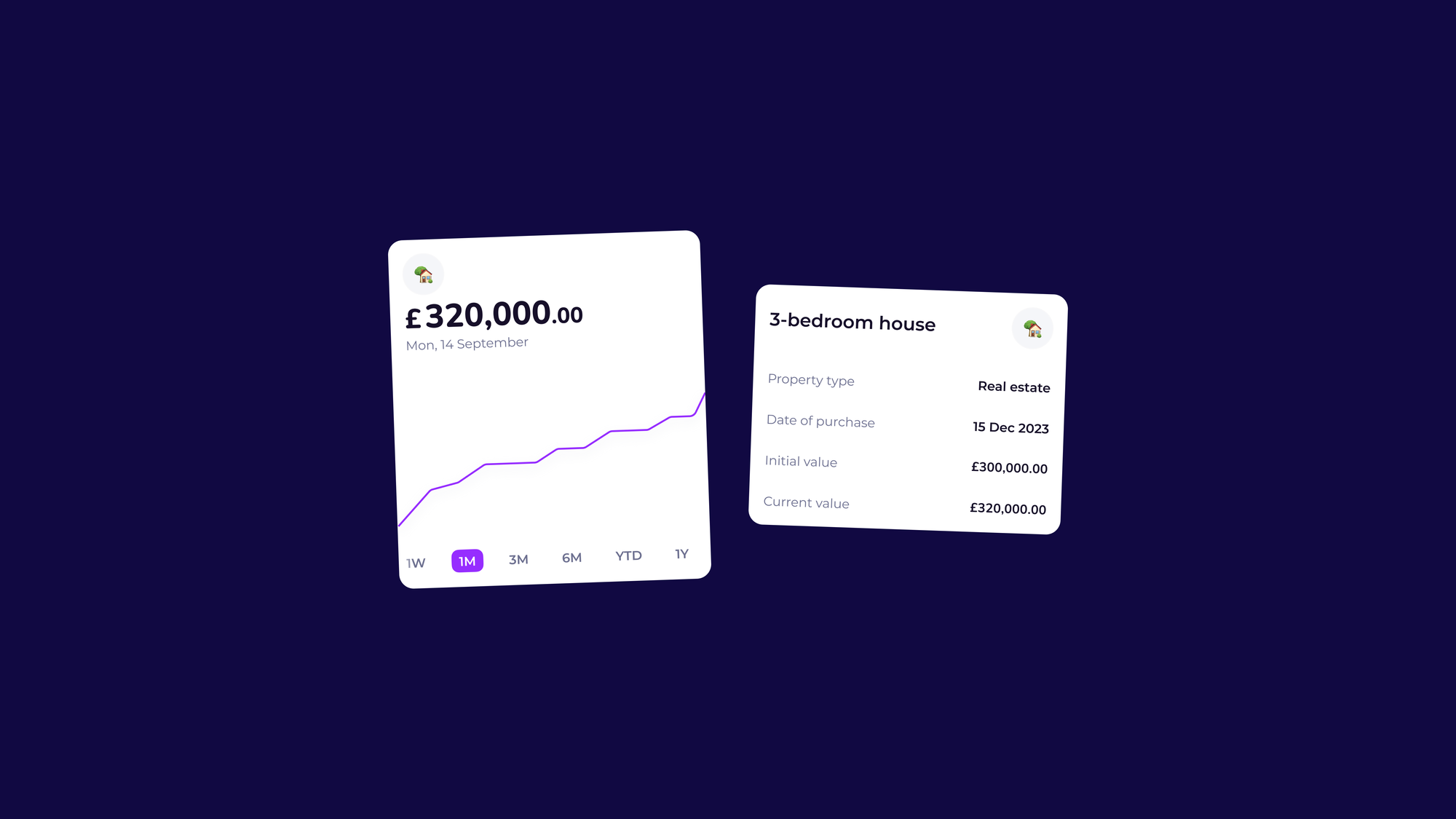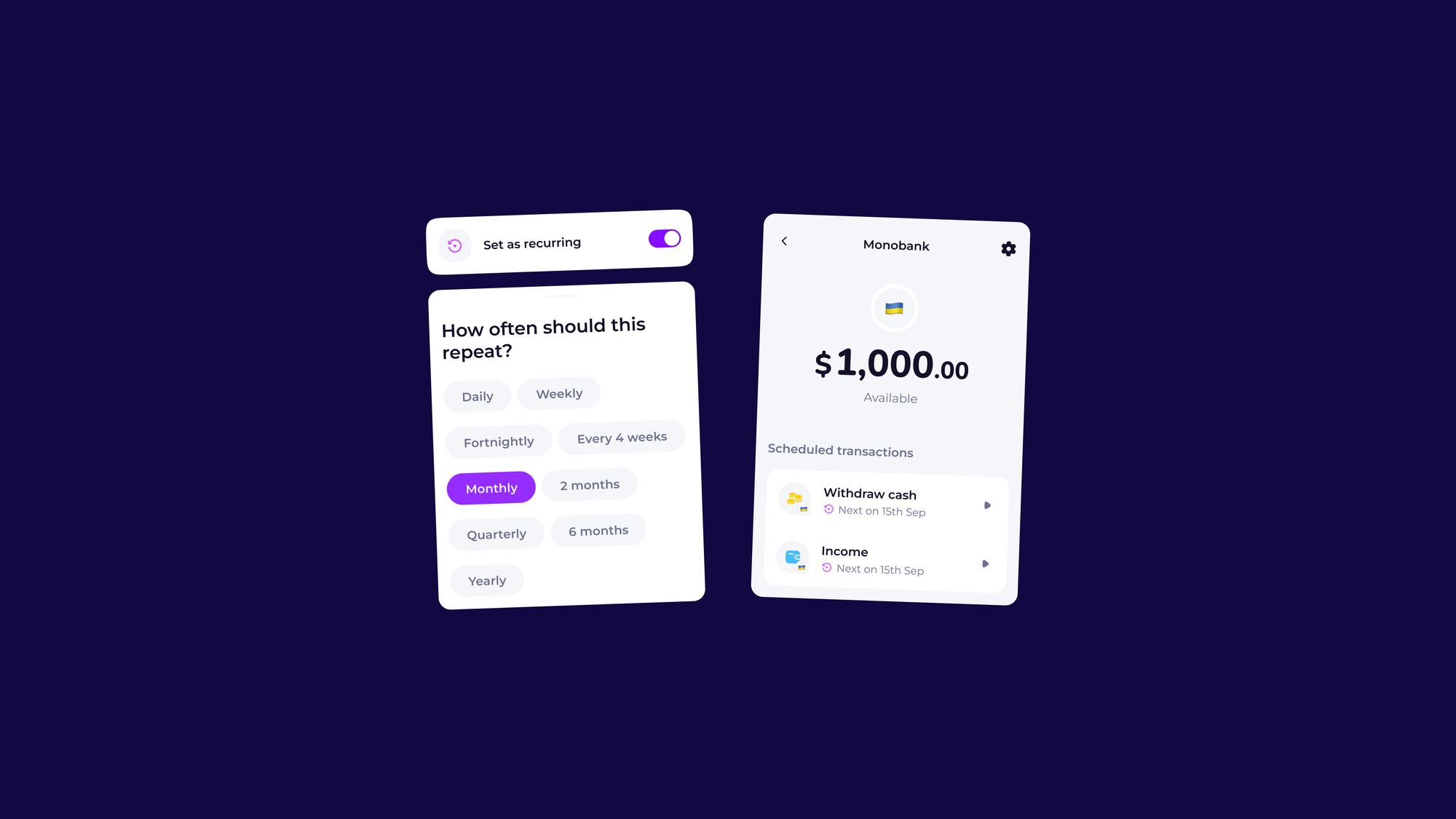FEATURED ARTICLE
Unlock Your Budgeting Power: Introducing New Transfers, Custom Categories & Exclusions

Giuliano Fabbri
October 23, 2025 •2 min read
TABLE OF CONTENTS
1. New Dedicated 'Transfer' Category: The End of Inflated Spending
2. Streamlined Custom Category Picker: Personalisation Made Fast
3. Excluded Categories in Analytics & Budgeting: Focus on What Matters
At Emma, our core mission is simple: to give you absolute clarity and control over your money. We believe that better data leads to better decisions. That’s why we’ve shipped three highly requested improvements designed to give you surgical precision over your budgets and analytics.
1. New Dedicated 'Transfer' Category: The End of Inflated Spending

Have you ever noticed your monthly spending charts looking suspiciously high, even when you haven't bought anything major? The culprit is usually money moving internally - a simple transfer from your current account to your savings pot.
We've introduced a new, dedicated Transfer category to solve this fundamental budgeting issue. This ensures that money moving between your own connected accounts (e.g., from Lloyds Checking to Savings) is now recognised correctly as a movement of funds, not an actual expense.
Traditional budgeting often fails when internal transfers incorrectly inflate your "Spending" total, making you feel like you've overspent when you haven't. Now, your spending reports and budgeting alerts are 100% accurate, allowing you to focus solely on external purchases. To see how all your funds are consolidated and linked, check out our page on Bank Account Aggregation.
2. Streamlined Custom Category Picker: Personalisation Made Fast

Your financial life isn't generic, so why should your budget be? We know our users rely heavily on Custom Categories (like 'Pet Fund' or 'Hobby Gear') to track specific goals.
We've redesigned the category selection experience to put you first. Now, when you tag a transaction, your custom categories are displayed prominently at the top. This simple change prioritises your personalised budget buckets, making it quicker and easier to accurately tag transactions. You spend less time searching and more time reviewing, which instantly saves you time, improves tagging accuracy, and encourages you to use custom categories more often, leading to richer insights into your Spending Tracking.
The Subcategory Advantage
This streamlined picker is essential for organising the highly detailed budgets created by our new Subcategories feature. By prioritising your tagging flow, the picker ensures that classifying transactions (like 'Car - Fuel' or 'Office Lunch') is fast and accurate, helping you master the granular detail.
3. Excluded Categories in Analytics & Budgeting: Focus on What Matters

Not all transactions are created equal. Large, unavoidable payments - like quarterly tax bills, lump-sum investments, or recurring utility transfers - can completely distort your monthly financial picture.
You can now choose to Exclude specific categories from your main Analytics and Budget dashboards. This feature allows you to remove transactions that typically distort your charts - such as those large, non-discretionary payments - without deleting the data entirely.
The result? You get a cleaner, more honest view of your day-to-day spending habits and cash flow, letting you focus your visual reporting solely on discretionary spending. This gives you ultimate control over your Budgeting targets.Ex
You may also like
Check out these related blog posts for more tips
© 2026 Emma Technologies Ltd. All Rights Reserved.
Emma is registered and incorporated in England and Wales.
Emma Technologies Ltd is an appointed representative of RiskSave Technologies Ltd, which is authorised and regulated by the Financial Conduct Authority (FRN 775330).
Payment services (Non MIFID or Deposit related products) for Emma Technologies Ltd are provided by The Currency Cloud Limited. Registered in England No. 06323311. Registered Office: Stewardship Building 1st Floor, 12 Steward Street London E1 6FQ. The Currency Cloud Limited is authorised by the Financial Conduct Authority under the Electronic Money Regulations 2011 for the issuing of electronic money (FRN: 900199). For more detail on how your money is protected please see here. You can also find Currency Cloud's Terms of Use here.
Emma Technologies is an Introducer Appointed Representative of Quint Group Limited and not a lender. Quint Group Limited is authorised and regulated by the Financial Conduct Authority (Firm Reference Number 669450). Monevo Limited is an Appointed Representative of TransUnion International UK Limited. TransUnion is authorised and regulated by the Financial Conduct Authority (Firm Reference Number 737740). Emma Technologies introduces customers first to Quint Group Limited, as a licensed credit broker, who then refers on to Monevo Limited.
Emma is registered with the Financial Conduct Authority under the Payment Services Regulations 2017 for the provision of payment services.
Financial Conduct Authority Reg Nr: 794952.
Company Registration Number: 10578464.
Data Protection Registration Number: ZA241546.
All testimonials, reviews, opinions or case studies presented on our website may not be indicative of all customers. Results may vary and customers agree to proceed at their own risk.
Resources: Cancel subscriptions, Cashback offers, Who charged me, Rent Reporting, Budgeting, Investment universe, Emma vs Moneyhub.
Featured cashback offers: Samsung, SimplyCook, NordVPN, Audible, M&S Homeware.