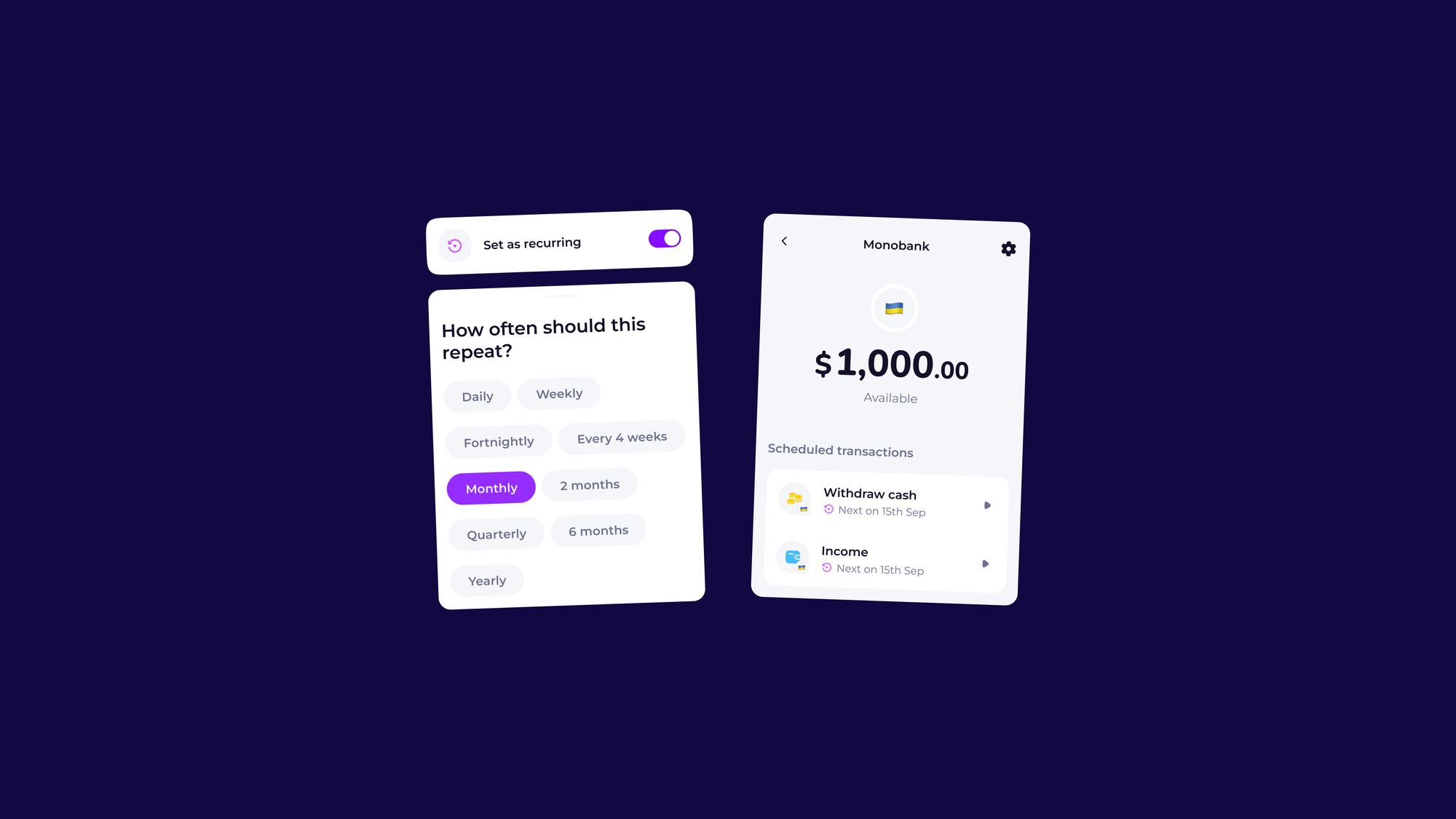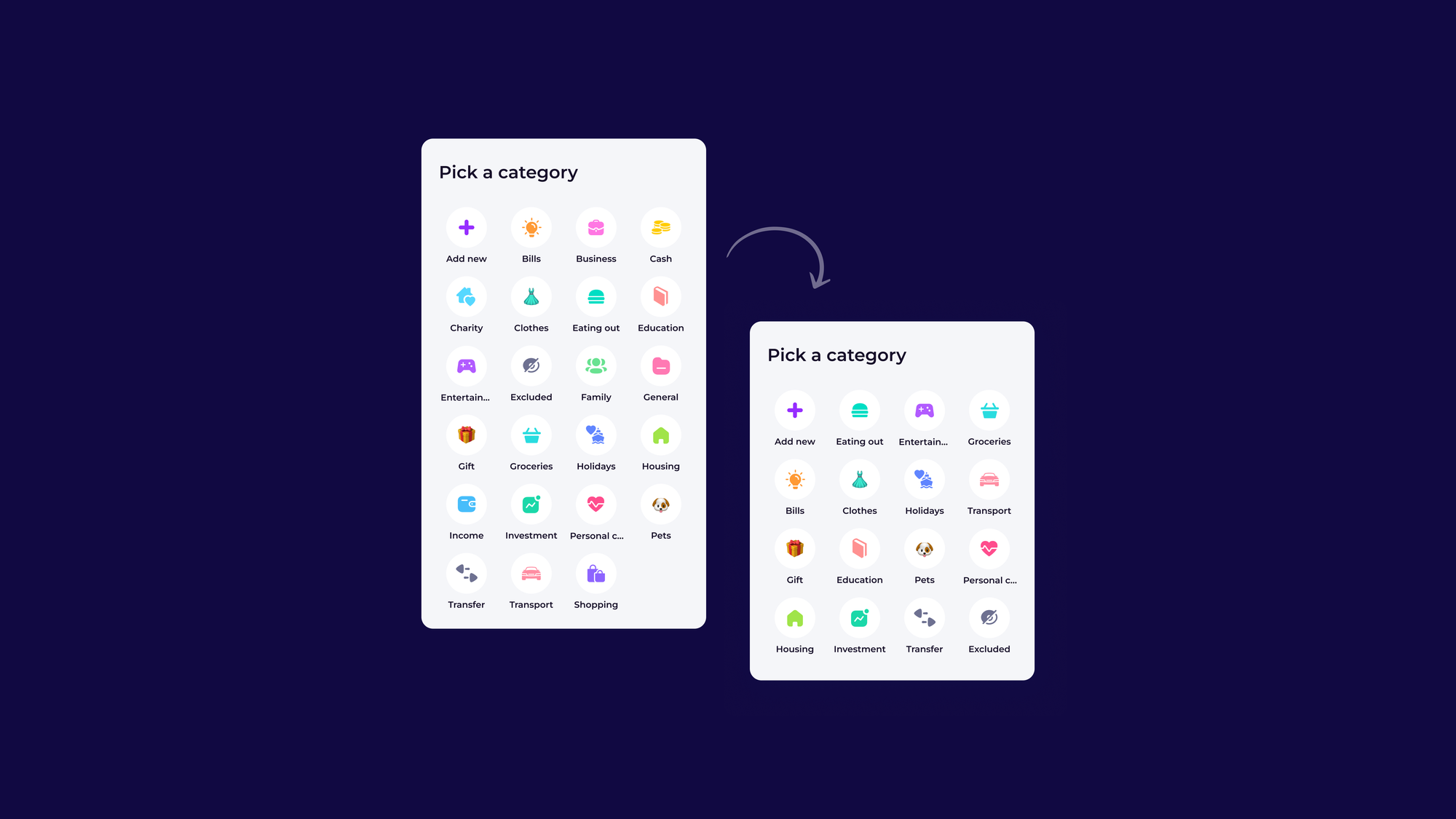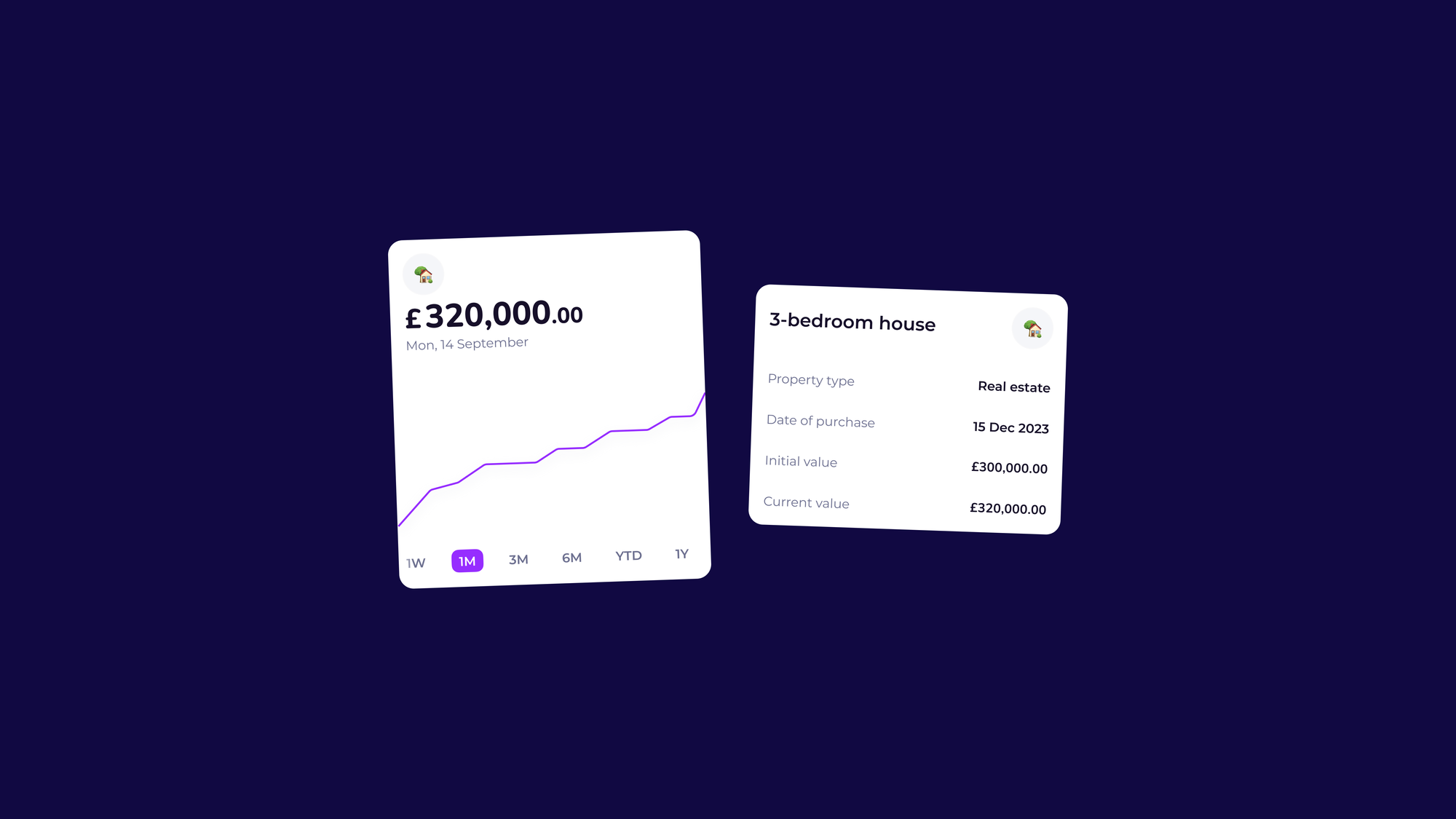FEATURED ARTICLE
All Your Subs Sorted: Introducing Automate Recurring Offline Transactions

Giuliano Fabbri
October 17, 2025 •2 min read
TABLE OF CONTENTS
The Problem: When Your Money Is Invisible
How to Set Up a Recurring Offline Transaction
You strive for a clear, complete view of your money, but for too long, two areas of your financial life have remained frustrating blind spots: predictable recurring payments from non-integrated sources and the true, dynamic value of your long-term assets.
Today, we’re solving the biggest pain point in manual financial tracking with Recurring Offline Transactions - a powerful new feature for seamless automation that closes the last gaps in your cash flow data.
The Problem: When Your Money Is Invisible
Before, Emma could automatically track payments only from connected Open Banking accounts. If you paid your rent from a bank account abroad (that we don’t yet support) or made predictable payments using cash, you had to manually enter every single transaction. Not anymore.
Manually tracking recurring payments (like overseas rent, monthly cash allowance, or non-integrated software subscriptions) leads to forgotten entries, manual effort, and inaccurate future cash flow predictions.
You can now schedule these automated transactions directly in the app. Emma will automatically create these transactions for you on your specified day.
How it works
This new functionality mimics the power of Open Banking automation for your unconnected money. Simply tell Emma when the expense happens, and the app does the rest, ensuring your expense tracking is always complete.

Perfect For:
- Non-UK Accounts: Scheduling monthly rent, investments, or overseas credit card payments from banks not currently on our 60+ supported list.
- Cash Flow Consistency: Ensuring predictable monthly transfers (like pocket money or a set household budget) are recorded without you lifting a finger.
- Complete Records: If you use our CSV Upload feature to load transactions from banks we don't support, you can now set recurring rules for those accounts too!
How to Set Up a Recurring Offline Transaction
Setting up your new automation is quick and easy:
- Select the Account: Go to the offline account you wish to automate (this could be a manual cash account or an account created for your bank abroad).
- Schedule the Transaction: Choose the option to "Schedule New Recurring Transaction."
- Define the Rule: Enter the amount, select the frequency (weekly, monthly, etc.), and choose the corresponding expense category (e.g., Housing").
- Confirm & Automate: Save the rule. Emma will now automatically generate that expense on your chosen schedule, ensuring your budgeting and forecasting are always accurate.
Log in today to experience the next level of financial control and bring all your money flows into one place.
You may also like
Check out these related blog posts for more tips
© 2026 Emma Technologies Ltd. All Rights Reserved.
Emma is registered and incorporated in England and Wales.
Emma Technologies Ltd is an appointed representative of RiskSave Technologies Ltd, which is authorised and regulated by the Financial Conduct Authority (FRN 775330).
Payment services (Non MIFID or Deposit related products) for Emma Technologies Ltd are provided by The Currency Cloud Limited. Registered in England No. 06323311. Registered Office: Stewardship Building 1st Floor, 12 Steward Street London E1 6FQ. The Currency Cloud Limited is authorised by the Financial Conduct Authority under the Electronic Money Regulations 2011 for the issuing of electronic money (FRN: 900199). For more detail on how your money is protected please see here. You can also find Currency Cloud's Terms of Use here.
Emma Technologies is an Introducer Appointed Representative of Quint Group Limited and not a lender. Quint Group Limited is authorised and regulated by the Financial Conduct Authority (Firm Reference Number 669450). Monevo Limited is an Appointed Representative of TransUnion International UK Limited. TransUnion is authorised and regulated by the Financial Conduct Authority (Firm Reference Number 737740). Emma Technologies introduces customers first to Quint Group Limited, as a licensed credit broker, who then refers on to Monevo Limited.
Emma is registered with the Financial Conduct Authority under the Payment Services Regulations 2017 for the provision of payment services.
Financial Conduct Authority Reg Nr: 794952.
Company Registration Number: 10578464.
Data Protection Registration Number: ZA241546.
All testimonials, reviews, opinions or case studies presented on our website may not be indicative of all customers. Results may vary and customers agree to proceed at their own risk.
Resources: Cancel subscriptions, Cashback offers, Who charged me, Rent Reporting, Budgeting, Investment universe, Emma vs Moneyhub.
Featured cashback offers: Samsung, SimplyCook, NordVPN, Audible, M&S Homeware.