If you’re familiar with setting budgets in Emma, you’ll know that you have the option to set a monthly budget. This method of budgeting means you have a set amount of money to spend each month.
We know that not every month is the same, and in some cases, you might spend less than your budgeted amount. That’s why we’ve introduced Rolling Budgets; a new Emma Pro feature that lets you transfer your leftover budget allowance to your next pay period.
How Does Rolling Budgets Work?
With a traditional budget, you might set yourself a monthly spending limit of £100 for food, £100 for transport, £100 for clothes, and so on.
On occasion, you might not need to spend the full £100 on each of these items. If you only spend £75 in one month, our new Rolling Budget feature would therefore take the remaining £25 and add it to your budget next month.
Think about it this way – imagine you were adding £100 into an envelope every month on payday. If you took £75 out of this envelope, you’d have £25 still available to spend. The next month you add another £100, so you now have £125 in your envelope that can be spent.
If you budgeted £100 of your paycheck every month for food but didn’t spend it all that month, your rolling budget might look something like this:
| Month | Budget – Food | Spent – Food |
| January | £100 | £75 |
| February | £125 | £85 |
| March | £140 | £100 |
| April | £180 | – |
It’s important to note that Rolling Budgets only work when you have money left to roll over. If you overspend in one month, we will not deduct this from next month’s budget.
For example, if you have a £100 food budget and you spend £120 in one month, next month’s budget will remain at £100.
What Are The Advantages Of Rolling Budgets?
Having a Rolling Budget means if you underspend in one month, you can overspend in the next.
There are lots of things we haven’t been able to spend our money on lately (holidays, nice restaurants) so having a rolling budget gives you the freedom to spend the money you would have spent anyway in normal circumstances!
How Do You Set Up Rolling Budgets In Emma?
If you’ve already mastered how to budget using Emma then activating rolling budgets will be extremely simple.
Just follow these steps below, and feel free to contact us via chat if you have any questions.
- Just open the Emma app, and head to the Budgeting section (circle chart)
- Press Pen icon in the top right corner, and then tap “Edit Budget”
- You’ll see a little toggle that you can use to enable rolling budgets
- Complete the activation by pressing Save
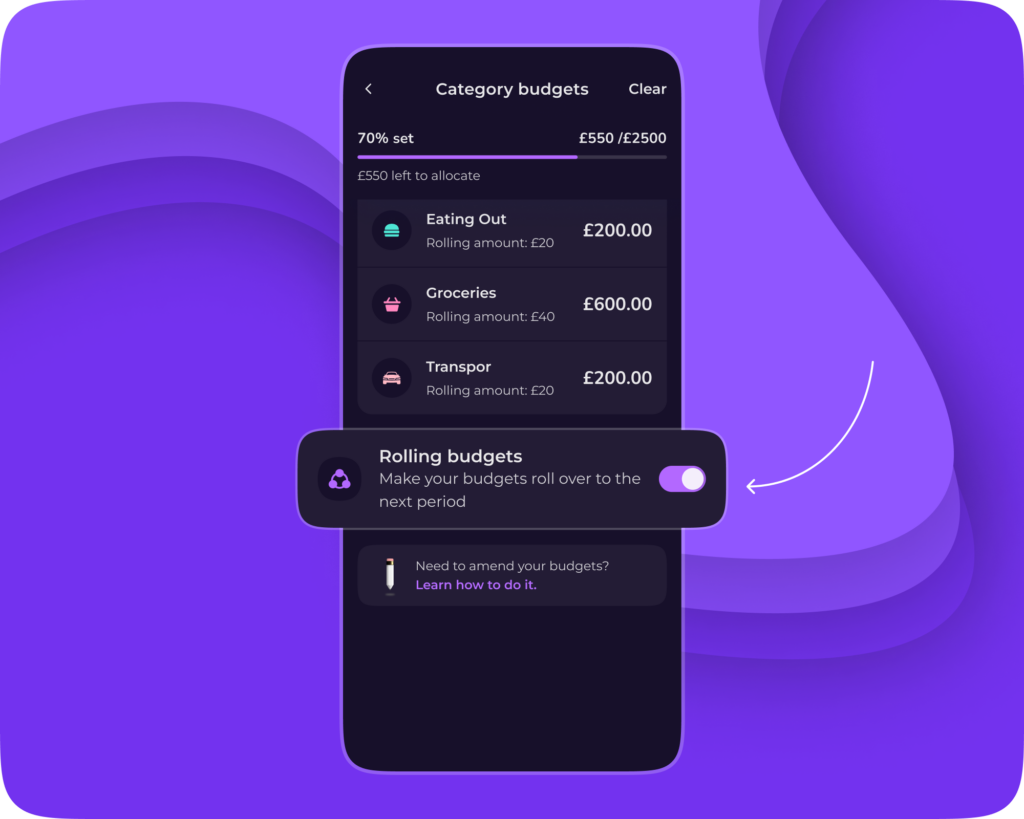
Is This The Same As Annual Budgets?
Rolling Budgets are not the same as Annual Budgets.
With an Annual Budget, you would set a total budget by category for the year. You’d then track how much you’ve been spending on this category throughout the year.
For example, at the start of the year, you might set a £1,200 budget to spend on travel. If you spent £500 in Jan, your budget would show that you have a further £700 to spend for the rest of the year.
This feature is for anyone that wants to be able to track their spending over time and isn’t necessarily concerned about how much money they spend every month.
If you’d like us to create an Annual Budget feature in Emma, drop us a message here, or let us know if you have any feedback about our current Rolling Budgets feature.


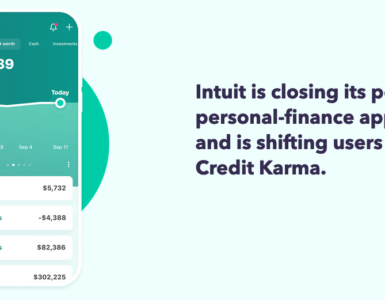



Add comment