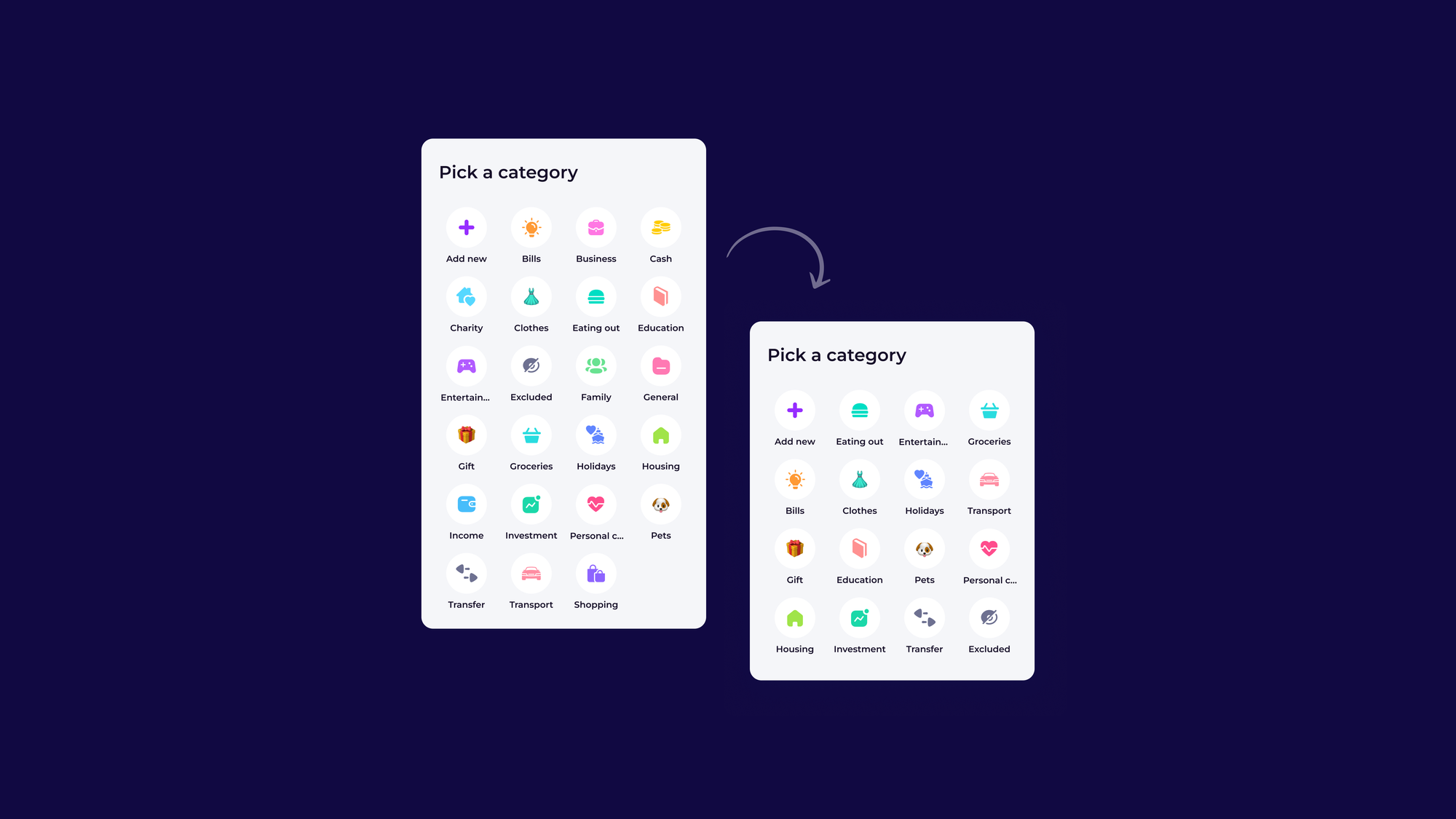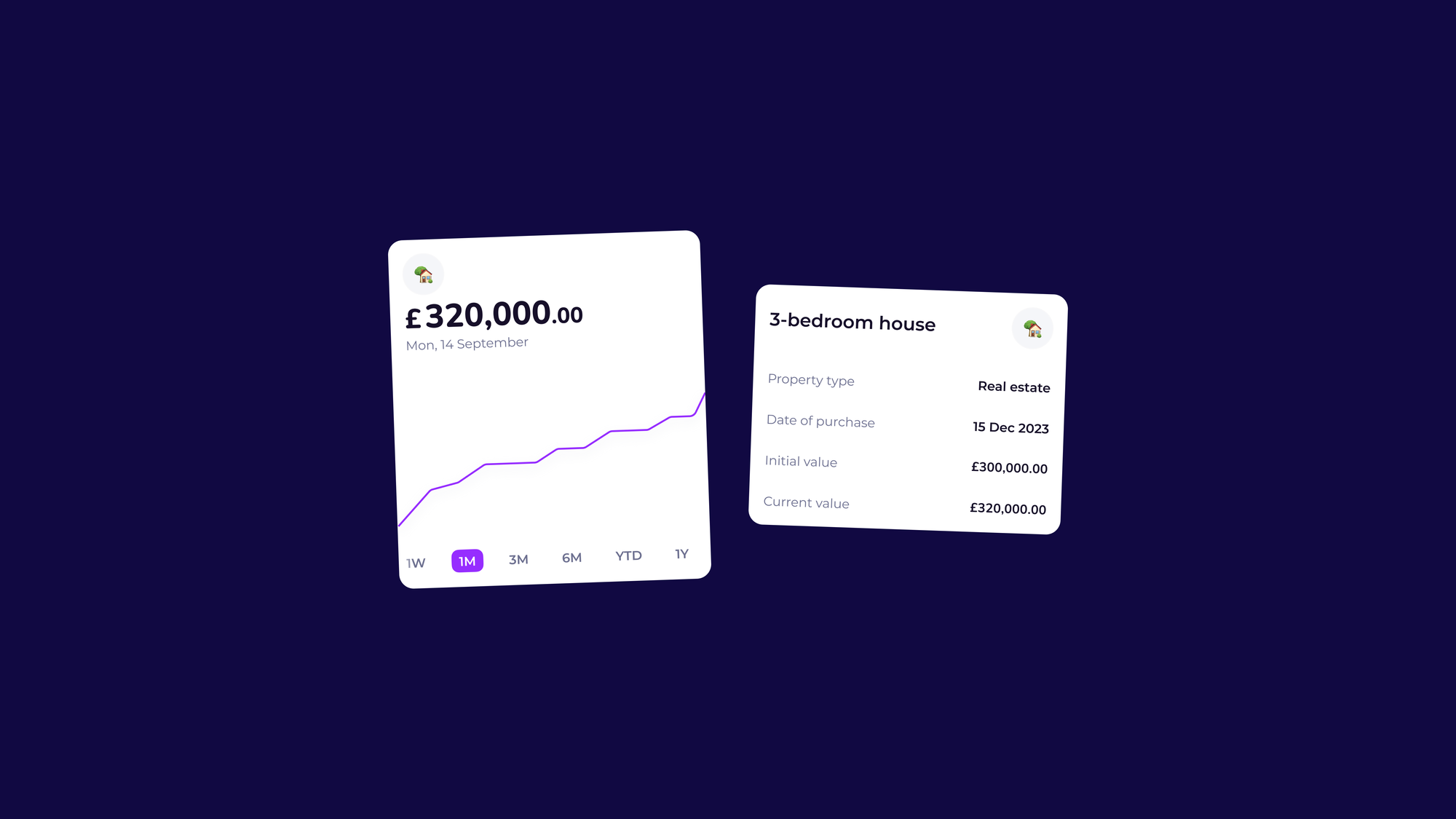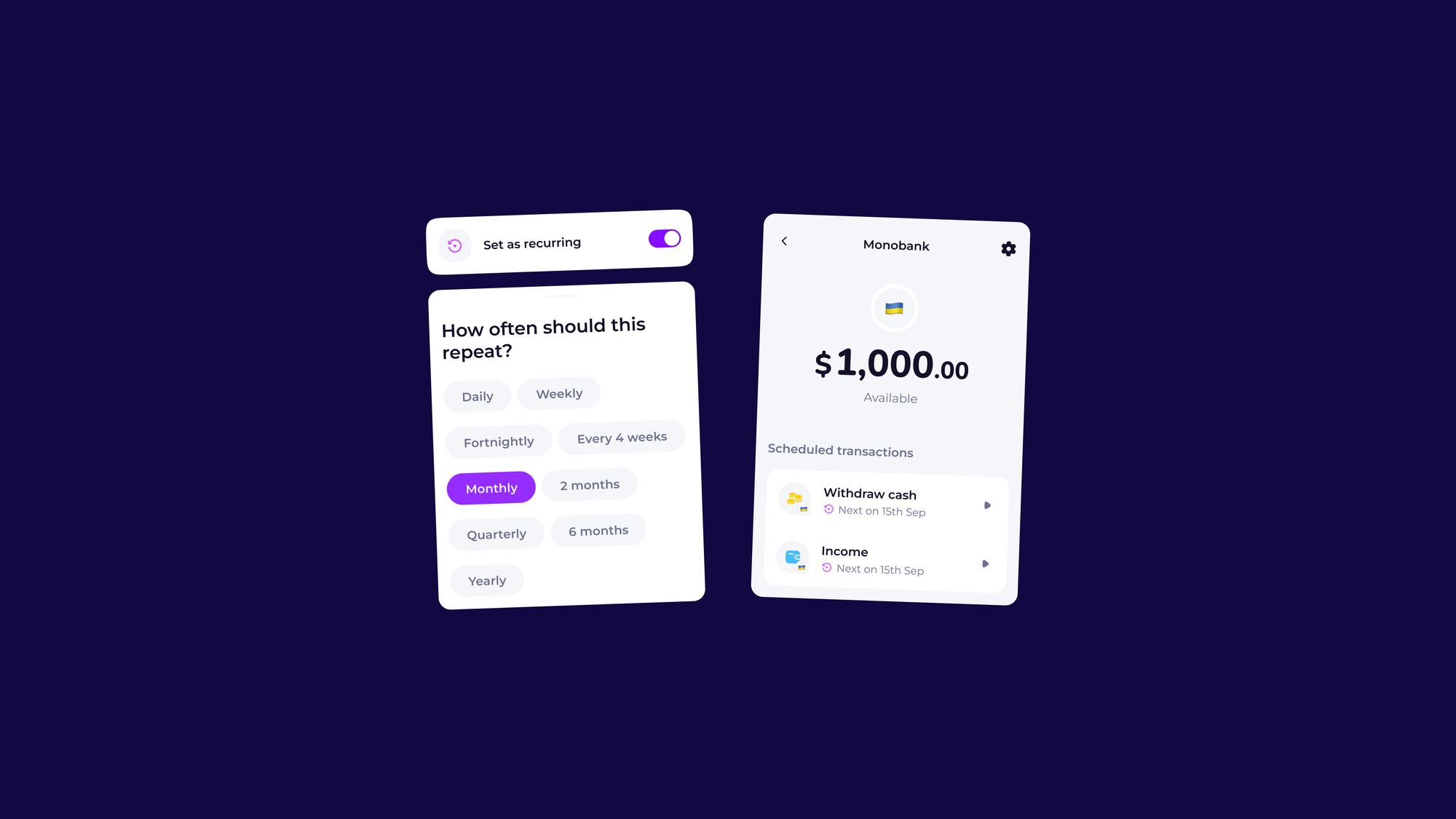FEATURED ARTICLE
How To Use Emma Plus: Your First Week As An Emma Plus User

Ainsley Bilton
July 25, 2023 •6 min read
TABLE OF CONTENTS
Day 1: Setup Rent Reporting to improve your credit history
Day 2: Earn higher interest with Emma Plus
Day 3: Start browsing Cashback
Day 4: Start investing with the added benefit of a Lower FX fee on your trades
Day 5: Connect your accounts and discover True Balance
Day 6: Setup category and merchant budgets
Day 7: Protect yourself from Fraud
Day 8: See your Bill Reminders
Day 9: Make Bank transfers via Emma
Summary
Emma Plus is one of our premium subscription options that provides you with more features than the free, default version of Emma.
With these new features, you have even greater control over your finances, taking you one step closer to becoming a true master of your money. To help you get the most out of your Emma Plus subscription, we have compiled a list of all the things you can do to make the most of your Emma subscription!
Day 1: Setup Rent Reporting to improve your credit history
One of our favorite new features in the app is rent reporting which allows you to improve your credit position by simply reporting your rent payments. For many people their rent is their largest expense and rent reporting allows you to make the most of this payment to count towards your credit report!
To get started with rent reporting simply turn on rent reporting in the app from the borrow tab and select your rent payment from your transactions. From here, Emma will start reporting your rent payment to major credit bureaus Experian, Equifax and TransUnion!
It is that simple! Rent reporting is perfect for anyone looking to build their credit history without having to take on a new credit card or loan which typically are the only ways to build credit.

Day 2: Earn higher interest with Emma Plus
Emma Plus offers both instant and easy-access savings pots with a higher interest rate than our free users have! This is a great way to set up instant access pots for your day-to-day spending and easy access pots to earn higher interest and make the most of your money! With a higher interest rate on both instant and easy access pots you can choose the best way to save for your goals!
With Plus you can create as many savings pots as you like for all of your different financial goals! Pots are a great way to organise your savings, and the ability to create unlimited pots with higher interest is one way your subscription will help you reach your financial goals.
I use pots to set up an emergency fund, a travel fund, and a fun pot for spontaneous events like concerts and weekends away!
You can feel secure knowing our easy access pots are FSCS protected up to £85,000.

Day 3: Start browsing Cashback
As a Plus user, you now have access to all of our amazing cashback offers! Through the app, you have access to hundreds of cashback and exclusive savings offers!
With loads of amazing brands you know and love, Emma can help you make a little extra money when you shop through the app! Whether that be 5% cash back at Boots, 4% at Nike, or 2% at Apple.
Say you’re in the market for a new iPhone, with Emma’s cashback deals you can make £20 on your purchase of £1000!

Day 4: Start investing with the added benefit of a Lower FX fee on your trades
With Emma Plus, you can invest in more than 2,000 international stocks with a lower FX rate! With Emma, it is easy to get started investing with as little as £1.
Emma Plus customers save on FX fees. This means you have more money to put back into your portfolio! With Emma Invest it is easy to make both a one-off purchase or set a recurring order when you find the investments that work for you!
This is a great way to start to grow your portfolio directly in the Emma app! Remember, when investing, your capital is at risk.

Day 5: Connect your accounts and discover True Balance
With Emma Plus you can add up to 4 bank logins so you can have a full overview of your finances. This enables you to stay on top of your finances in real-time. The app will automatically sync 4x throughout the day so you don’t need to think about it!
When looking at your accounts you can now track your True Balance. This is your balance after bills & subscriptions. Open the app, tap every day, and then tap on any of your current accounts - you should see this at the top.
Once your accounts are connected you can track your true balance to know your spending power! The True Balance feature helps show you how much you'd have left over in an account after recurring/subscription payments are taken to make budgeting a breeze!

Day 6: Setup category and merchant budgets
If you want to be a real budgeting pro you can set up a budget that is not only organised by category but also includes merchant-specific budgets with Emma Plus. Emma’s budgeting tools make it easy to set a budget that works for you broken down into different categories to fit into your lifestyle.
The ability to set merchant budgets is another great feature if you find yourself shopping at a lot of the same places. With merchant budgets, you can select where you are spending whether it be Zara or Sainsbury’s, and set a specific budget for that company.
All transactions from there will be taken into account in your merchant budget so you can stay on top of it!

Day 7: Protect yourself from Fraud
With Emma Plus you can feel secure knowing we are here to help protect your online identity!
Emma diligently scans the web for any data breaches and shares your personal information so you can protect yourself from fraud! Emma will notify you of any breaches it finds so you can take action to remedy the situation.

Day 8: See your Bill Reminders
One of the best ways that Emma helps people to manage their finances is with bill reminders. Emma will send you a notification at the beginning of the week to let you know of any recurring spend that will be coming out this week, whether that be a Spotify subscription or a credit card payment.

Day 9: Make Bank transfers via Emma
Emma Plus users can make bank transfers with just a tap within the app. Whether you want to pay back a friend or transfer money to an account abroad Emma Plus users have an increased monthly limit to be able to send up to £1500 monthly.

Summary
Your Emma Plus subscription will take you one step further to reaching your financial goals! Take full advantage of your Plus subscription by utilising all of the incredible features unlocked with your new subscription!
Looking to learn more? Visit our FAQ page to find out everything you need to know about Emma Plus or check out our guides to making the most of Emma Pro.
Got any more questions? Feel free to drop us a message on Instagram, Twitter, Facebook, or start a new topic on the Emma Community!
You may also like
Check out these related blog posts for more tips
© 2025 Emma Technologies Ltd. All Rights Reserved.
Emma is registered and incorporated in England and Wales.
Emma Technologies Ltd is an appointed representative of RiskSave Technologies Ltd, which is authorised and regulated by the Financial Conduct Authority (FRN 775330).
Payment services (Non MIFID or Deposit related products) for Emma Technologies Ltd are provided by The Currency Cloud Limited. Registered in England No. 06323311. Registered Office: Stewardship Building 1st Floor, 12 Steward Street London E1 6FQ. The Currency Cloud Limited is authorised by the Financial Conduct Authority under the Electronic Money Regulations 2011 for the issuing of electronic money (FRN: 900199). For more detail on how your money is protected please see here. You can also find Currency Cloud's Terms of Use here.
Emma Technologies is an Introducer Appointed Representative of Quint Group Limited and not a lender. Quint Group Limited is authorised and regulated by the Financial Conduct Authority (Firm Reference Number 669450). Monevo Limited is an Appointed Representative of TransUnion International UK Limited. TransUnion is authorised and regulated by the Financial Conduct Authority (Firm Reference Number 737740). Emma Technologies introduces customers first to Quint Group Limited, as a licensed credit broker, who then refers on to Monevo Limited.
Emma is registered with the Financial Conduct Authority under the Payment Services Regulations 2017 for the provision of payment services.
Financial Conduct Authority Reg Nr: 794952.
Company Registration Number: 10578464.
Data Protection Registration Number: ZA241546.
All testimonials, reviews, opinions or case studies presented on our website may not be indicative of all customers. Results may vary and customers agree to proceed at their own risk.
Resources: Cancel subscriptions, Cashback offers, Who charged me, Rent Reporting, Budgeting, Investment universe, Emma vs Moneyhub.
Featured cashback offers: Samsung, SimplyCook, NordVPN, Audible, M&S Homeware.