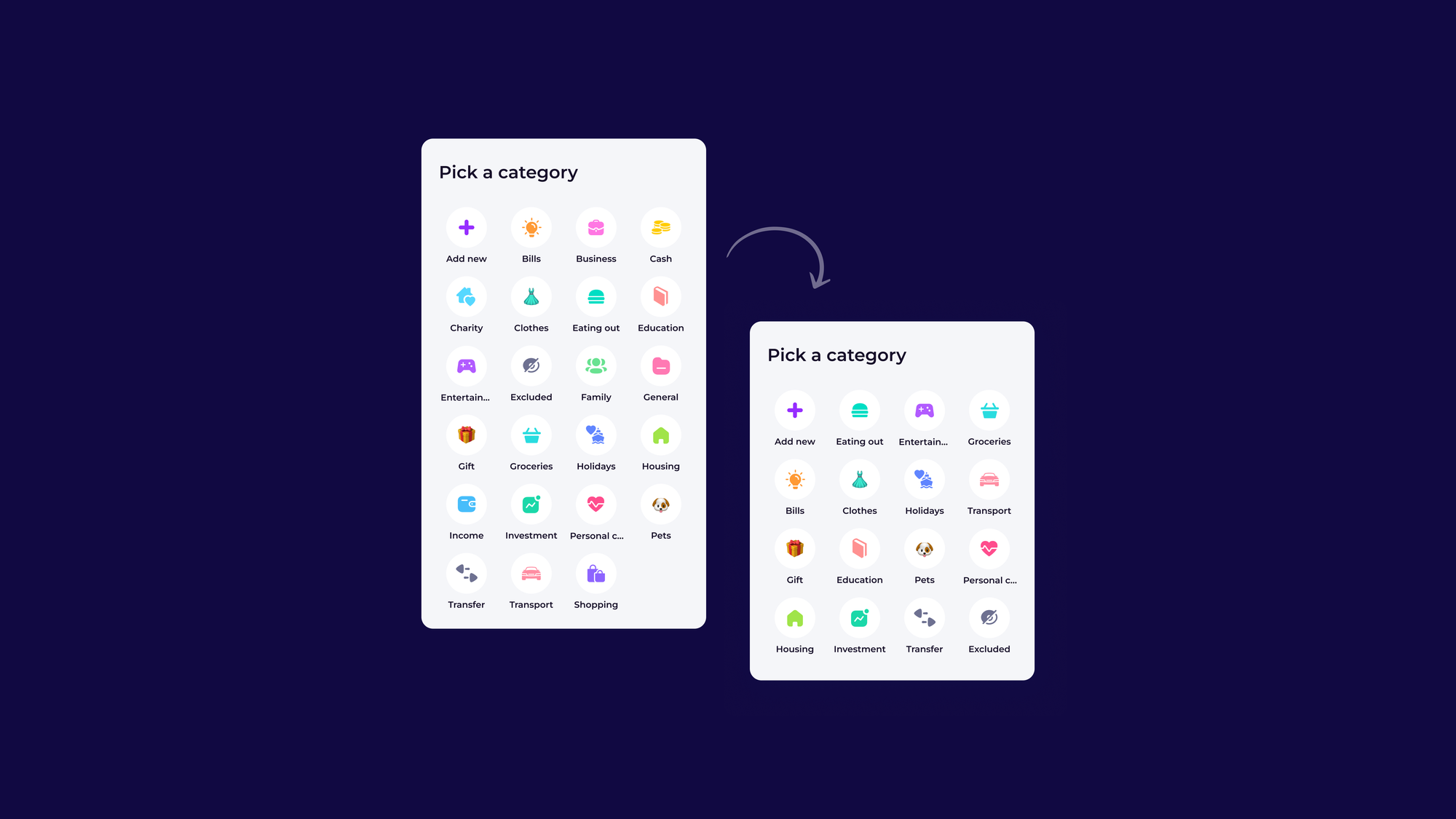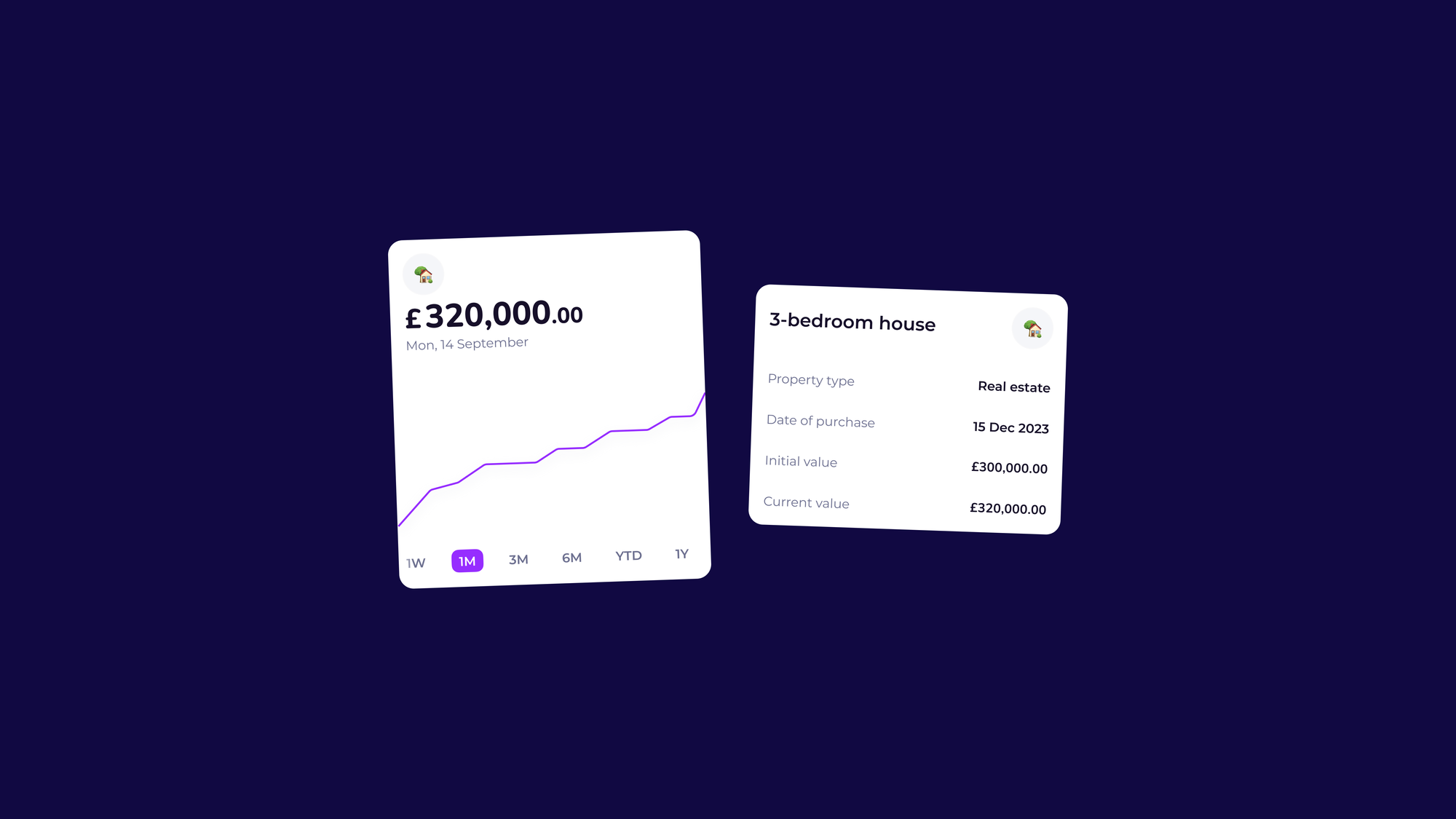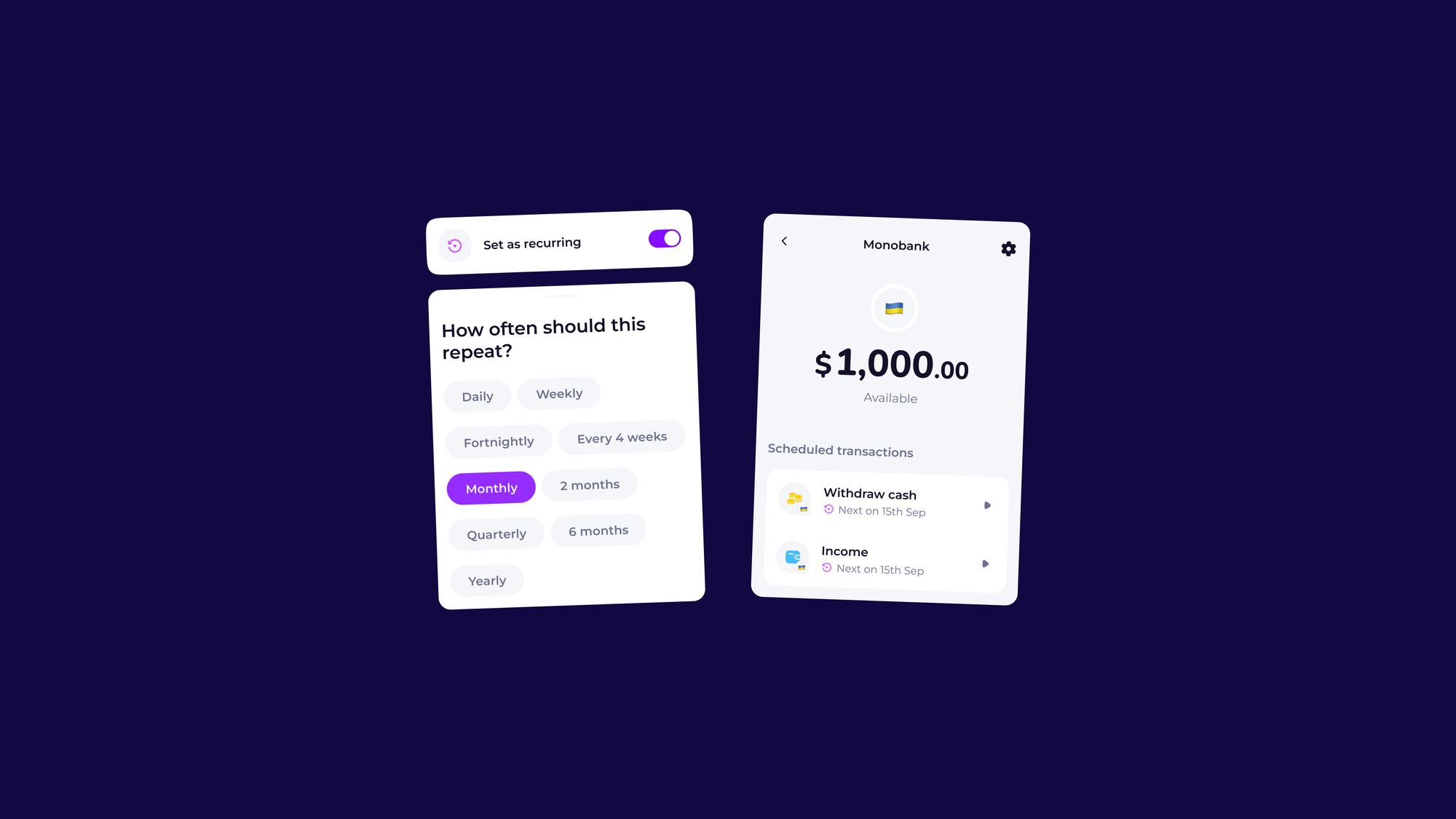FEATURED ARTICLE
What Is A Rolling Budget?

Giuliano Fabbri
April 8, 2025 •3 min read
TABLE OF CONTENTS
How Does Rolling Budgets Work?
What Are The Advantages Of Rolling Budgets?
How Do You Set Up Rolling Budgets In Emma?
If you’re familiar with setting budgets in Emma, you’ll know that you have the option to set a monthly budget. This method of budgeting means you have a set amount of money to spend each month.
We know that not every month is the same, and in some cases, you might spend less than your budgeted amount. That's why we've introduced Rolling Budgets; a new Emma Pro feature that now lets you transfer both your leftover budget allowance (underspending) and any overspending to your next pay period.
How Does Rolling Budgets Work?

Rolling budgets in the Emma app adapt to your life by allowing any unspent money (underspending) from one budget period to be added to the same budget category for the next period. Conversely, if you spend more than your budget (overspending), that deficit is automatically deducted from the next period's budget for that category.
This continuous adjustment prevents a rigid monthly reset, ensuring your budget reflects your actual financial flow and helps you maintain control even when expenses fluctuate.With a traditional budget, you might set yourself a monthly spending limit of £100 for food, £100 for transport, £100 for clothes, and so on.
Let's look at an example that shows how Rolling Budgets now handle both scenarios:
Rolling Budget Example
Imagine you budgeted £100 of your payroll every month for food.
- Month 1: Overspending
- You budget £100 for food.
- You spend £120 on food (perhaps you had guests over or a special meal out!).
- You've overspent by £20. With Rolling Budgets, this £20 will be deducted from your next month's budget.
- Month 2: Adjustment & Underspending
- Your starting budget for food is now £80 (£100 original budget - £20 overspend from Month 1).
- You manage to spend only £70 this month.
- You've underspent by £10 (£80 - £70). This £10 will be added to your next month's budget.
- Month 3: Continued Rollover
- Your starting budget for food is now £110 (£100 original budget + £10 underspend from Month 2).
- You spend exactly £110.
- Your budget is perfectly balanced, with £0 carried over.
Here's how your rolling budget might look:
Month | Budget - Food | Spent - Food | Carryover to Next Month |
|---|---|---|---|
Month 1 | £100 | £120 | -£20 |
Month 2 | £80 | £70 | +£10 |
Month 3 | £110 | £110 | £0 |
What Are The Advantages Of Rolling Budgets?
Having a Rolling Budget means your financial plan is truly flexible. If you underspend in one month, you get that extra allowance for the next. Crucially, if you overspend, the budget automatically adjusts, helping you to stay mindful and get back on track without abandoning your budget entirely.
There are lots of things we haven’t been able to spend our money on lately (holidays, nice restaurants) so having a rolling budget gives you the freedom to spend the money you would have spent anyway in normal circumstances, or gracefully absorb unexpected costs. It provides a more realistic and less stressful approach to financial management.
How Do You Set Up Rolling Budgets In Emma?
If you’ve already mastered how to budget using Emma then activating rolling budgets will be extremely simple.
Just follow these steps below, and feel free to contact us via chat if you have any questions.
- Just open the Emma app, and head to the Budgeting section (circle chart)
- Press Pen icon in the top right corner, and then tap "Edit Budget"
- You’ll see a little toggle that you can use to enable rolling budgets
- Complete the activation by pressing Save

Is This The Same As Annual Budgets?
Rolling Budgets are not the same as Annual Budgets.
With an Annual Budget, you would set a total budget by category for the year. You’d then track how much you’ve been spending on this category throughout the year.
For example, at the start of the year, you might set a £1,200 budget to spend on travel. If you spent £500 in Jan, your budget would show that you have a further £700 to spend for the rest of the year.
This feature is for anyone that wants to be able to track their spending over time and isn’t necessarily concerned about how much money they spend every month.
If you’d like us to create an Annual Budget feature in Emma, drop us a message here, or let us know if you have any feedback about our current Rolling Budgets feature.
Ready to experience the full power of flexible budgeting with Emma? Compare Emma Plans to unlock rolling budgets and other advanced money management features designed to help you achieve your financial goals.
You may also like
Check out these related blog posts for more tips
© 2026 Emma Technologies Ltd. All Rights Reserved.
Emma is registered and incorporated in England and Wales.
Emma Technologies Ltd is an appointed representative of RiskSave Technologies Ltd, which is authorised and regulated by the Financial Conduct Authority (FRN 775330).
Payment services (Non MIFID or Deposit related products) for Emma Technologies Ltd are provided by The Currency Cloud Limited. Registered in England No. 06323311. Registered Office: Stewardship Building 1st Floor, 12 Steward Street London E1 6FQ. The Currency Cloud Limited is authorised by the Financial Conduct Authority under the Electronic Money Regulations 2011 for the issuing of electronic money (FRN: 900199). For more detail on how your money is protected please see here. You can also find Currency Cloud's Terms of Use here.
Emma Technologies is an Introducer Appointed Representative of Quint Group Limited and not a lender. Quint Group Limited is authorised and regulated by the Financial Conduct Authority (Firm Reference Number 669450). Monevo Limited is an Appointed Representative of TransUnion International UK Limited. TransUnion is authorised and regulated by the Financial Conduct Authority (Firm Reference Number 737740). Emma Technologies introduces customers first to Quint Group Limited, as a licensed credit broker, who then refers on to Monevo Limited.
Emma is registered with the Financial Conduct Authority under the Payment Services Regulations 2017 for the provision of payment services.
Financial Conduct Authority Reg Nr: 794952.
Company Registration Number: 10578464.
Data Protection Registration Number: ZA241546.
All testimonials, reviews, opinions or case studies presented on our website may not be indicative of all customers. Results may vary and customers agree to proceed at their own risk.
Resources: Cancel subscriptions, Cashback offers, Who charged me, Rent Reporting, Budgeting, Investment universe, Emma vs Moneyhub.
Featured cashback offers: Samsung, SimplyCook, NordVPN, Audible, M&S Homeware.